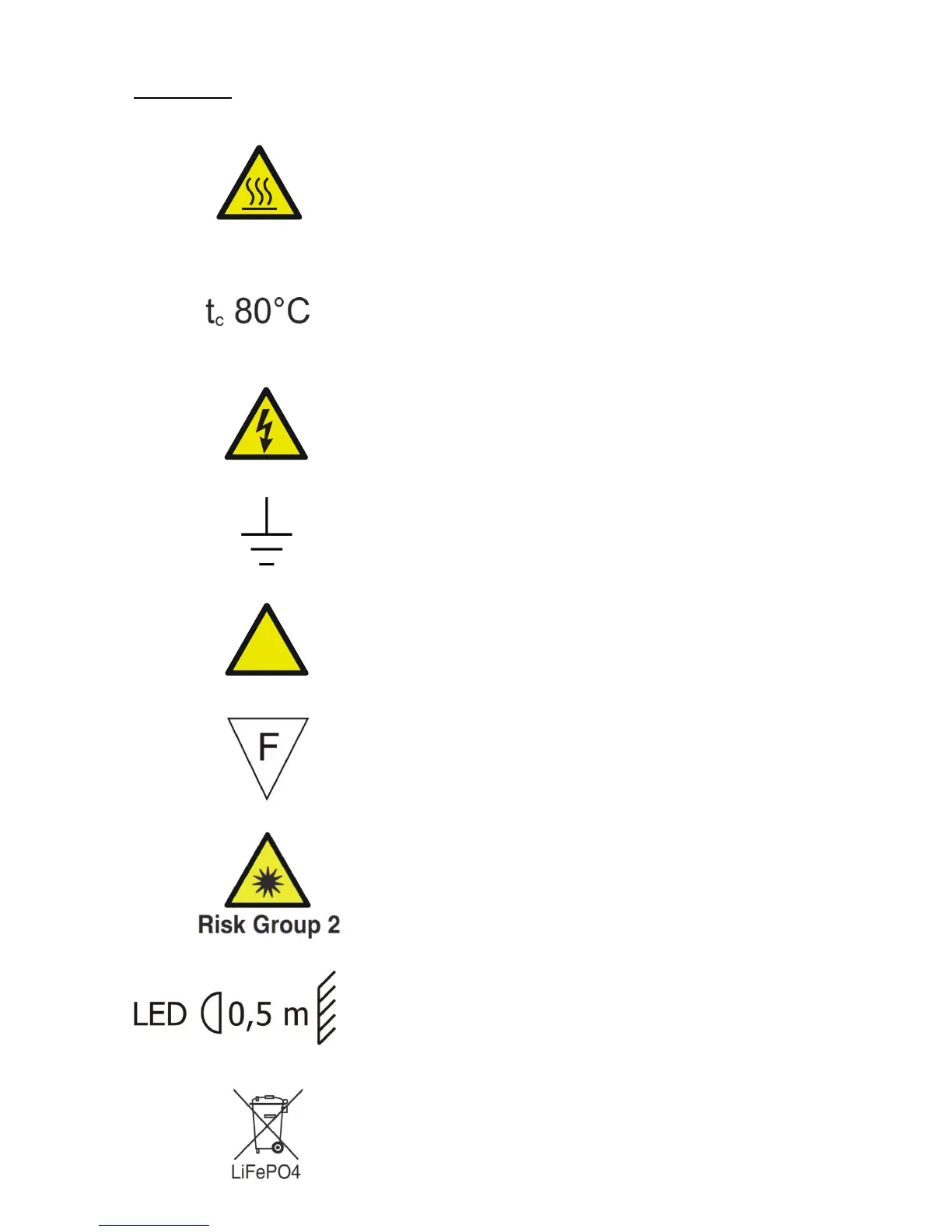1- SYMBOLS
Graphic symbols used on this manual:
THIS SYMBOL INDICATES A HOT SURFACE
Never handle the unit until at least 10 minutes have
elapsed since the projector was turned off.
THIS SYMBOL INDICATES TEMPERATURE
OF THE EXTERNAL SURFACE
The maximum temperature that can be reached
on the external surface of the fitting, in a
thermally steady state, is 80°C (176°F).
THIS SYMBOL INDICATES THE
ELECTRIC SHOCK RISK
High voltage is present inside the unit. Unplug the
unit prior to performing any function which
involves touching the inside of the moving head.
THIS SYMBOL INDICATES PROTECTION
AGAINST ELECTRICAL SHOCK
Connection must be made to a power supply system
fitted with efficient earthing (Class I appliance).
THIS SYMBOL INDICATES GENERAL RISK
THIS SYMBOL MEANS YOU CAN PLACE THE
UNIT ON NORMALLY FLAMMABLE SURFACES
Suitable for mounting on normally flammable
materials surfaces greater than 200°C with
some combustion time lag.
THIS SYMBOL MEANS
PHOTOBIOLOGICAL SAFETY
Caution: Possibly hazardous optical radiation emitted
from this product. Do not stare at operating light
source. May be harmful to the eyes.
THIS SYMBOL INDICATES THE MINIMUM
DISTANCE FROM ILLUMINATED OBJECTS
LONG-LIFE AUTO-CHARGING BUFFER BATTERY
The projector contains a rechargeable lead-acid or
lithium iron tetraphosphate battery. To preserve the
environment, please dispose the battery at the end
of its life according to the regulation in force.