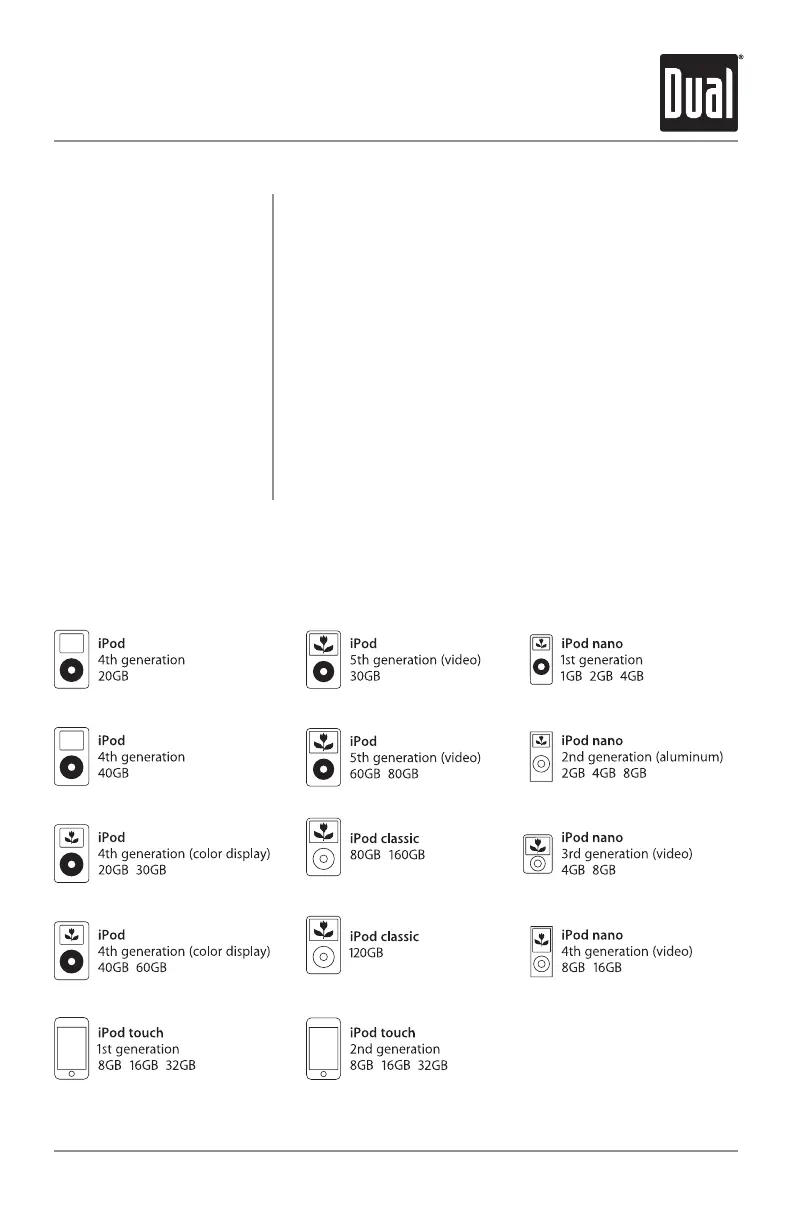13
XML8110 OPERATION
iPod
®
Operation
InserttheiPodintotheXML8110'siPodDockingStation
followingtheinstructionsonpages11and12.
TheiPodcanbecontrolleddirectlyfromtheiPod,or
controlledusingtheinsidepanelbuttonsshownbelow:
Press
ll
toskiptothebeginningofthenextsong.
Press
nn
toreturntothebeginningofthecurrentsong.
Pressing
nn
againskipstothebeginningoftheprevious
song.
Press
l
/
II
totemporarilystopplayback.
Press
l
/
II
againtoresumeplayback.
WhenplayinganiPod,thevolumeisadjustableusingthe
volumecontrolsoninsidepanel.Whenconnected,the
volumecontrolsintheiPodinterfacearenotadjustable.
Using the In-Dash
iPod Dock
iPod Control
Song Select
Pause
Volume
iPod Compatibility
