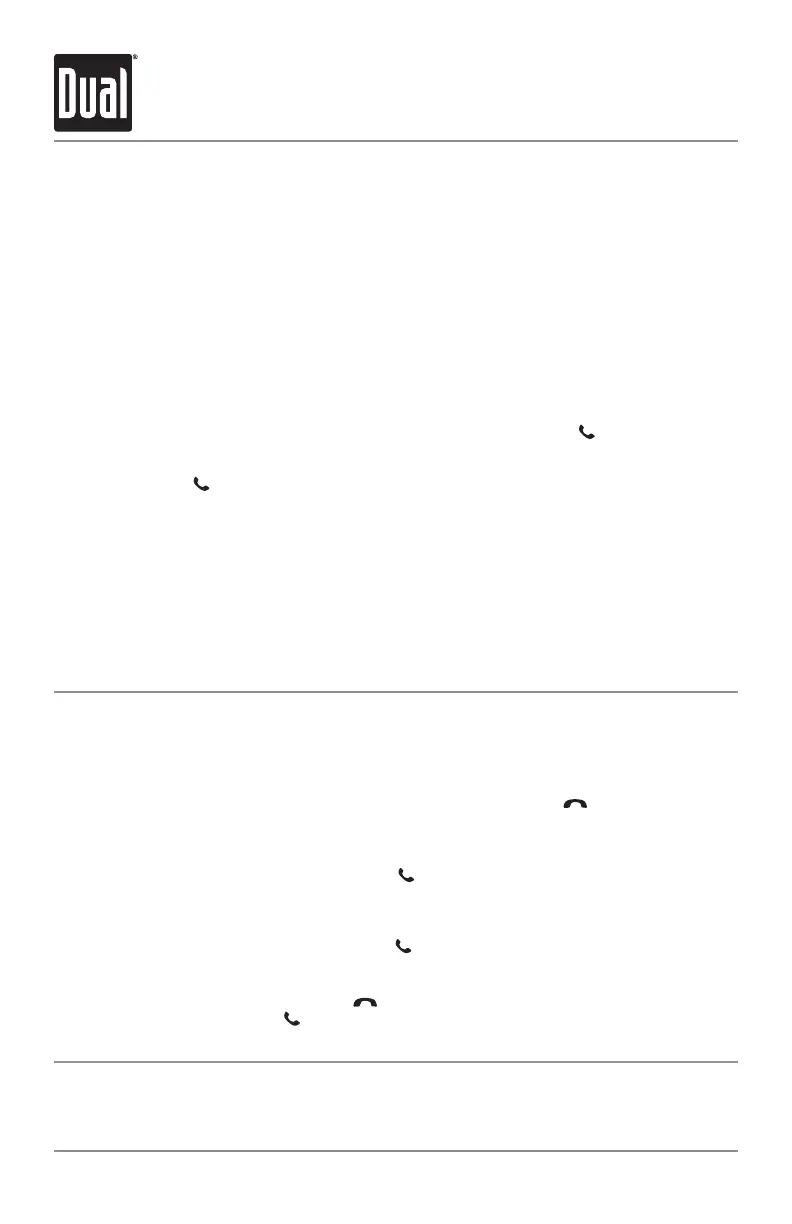14
Bluetooth
®
Operation
XML8110 OPERATION
Overview
ConnectingaBluetoothdevicerequiresfirstinstallingandconnectingtheDual BTM60
Bluetoothinterfacemodule(soldseparately).WhenconnectedtoaDualBluetoothready
headunit,theBTM60supportstheHFP(hands-freeprofile),A2DP(advancedaudio
distributionprofile)andAVRCP(audiovideoremotecontrolprofile).
Preparation
Beforeyoucanuseamobiledevicewiththisheadunit,itmustbepairedandconnected.
PleasemakesurethatBluetoothisactivatedonyourmobiledevicebeforeyoubeginthe
pairingprocess.Refertotheowner'smanualofyourmobiledeviceformoredetails.
Bluetooth Pairing
1)TopairaBluetoothenabledmobilephonetoyourheadunit,press ontheheadunit
orBTM60,orpressMODEuntil"DUAL_BTM60"isdisplayed.
2)Pressandhold ontheheadunitorBTM60for5seconds,until"PAIRING"is
displayed,theBluetoothiconwillflasheverysecond.Theheadunitwillbeginto
broadcastthepairingsignalfor90seconds.
3)CompletethepairingfromtheBluetoothmenuofyourmobiledevicebysearching
fornewdevices.Pleaserefertoyourmobiledeviceinstructionsforfurtherinformation
onBluetoothpairingandconnections.TheBluetoothiconwillilluminatesolidwhen
connected.
The BTM60 device name is "DUAL_BTM60."
The password for the DUAL BTM60 is 1234.
Compatibility
•DuetothedifferencesinBluetoothtechnology,somemobiledevicesmaybe
incompatibleorfunctionimproperlywhenusedwiththeBTM60.
Paired Devices List
TheXML8110willrememberthelast8devicesthatwereparied.Toaccessthelistof
previouslypaireddevices,followtheseinstructions:
•Disconnectanymobiledevicethatmaybeconnectedbypressing once.
•PressDISPmomentarilytocyclethroughthelistof8previouslypaireddevices.
•Whenstoppedonadevicenumber1-8,wait5secondstoseethenameofthedevice.
•IfthedeviceisnotinrangeoftheBTM60,"Unknown"willbedisplayed.
•Oncethedesireddeviceisdisplayed,press orthecenterselectbuttontoconnect.
Connection Notes
•IfAUTO-CON is set to OFF,youmustpress toconnectafterpairing,andeverytime
theXML8110isturnedon.
•FromBluetoothstandbymode,press todisconnectyourmobiledevicefromthe
BTM60.Ifdisconnected,press toreconnectthemobiledevicethatwasconnectedlastto
theBTM60.
