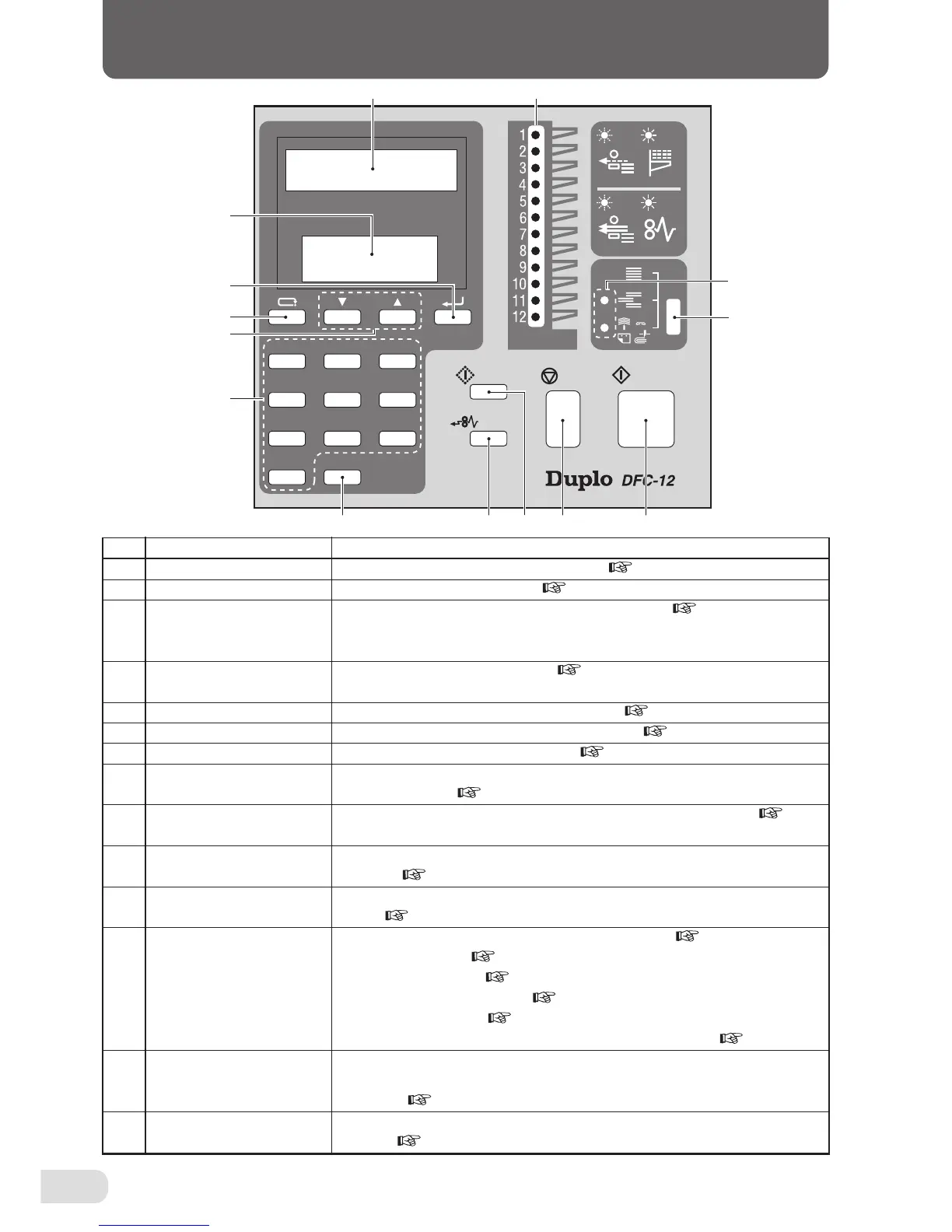8
7. NAMES AND FUNCTIONS OF CONTROL PANEL PARTS
No. Name Function
1 Start key Press this key to start operating the unit. ( Page 14)
2 Stop key Press this key to stop the unit. ( Page 14)
3 Preset key Press this key before starting the first collation job. ( Page 14)
Paper for one set is sent from the paper feed bins to memorize the length
and thickness of the paper, and the number of bins used.
4 Eject key Press this key when paper jams. ( Page 41)
The motor will rotate while pressed to eject the jammed paper out.
5 Clear key (C ) Use for clearing the number entered to "0". ( Page 22)
6 Numerical keys (0 to 9) For entering the number of sets to be collated.( Page 22)
7 Scroll key Use this key to scroll the LCD menu.( Page 20)
8 Escape key Press this key to return to the standby screen after completing settings at
the menu screen.( Page 20)
9 Enter key Press this key to change the menu screen and to confirm settings. ( Page
20)
bk NO. OF SETS window Displays the number of collated sets or the number of sets remaining for
collation.( Page 22)
bl LCD window For checking the current operating status of the unit or the current collation
mode.( Page 19)
bm Bin error lamp Lights or blinks at the bin with the paper feed error. ( Page 36,37)
When lit in green: Indicates no paper. ( Page 36)
When blinking in green: Indicates Empty-feed.( Page 37)
When lit in red: Indicates paper has jammed.( Page 36)
When blinking in red: Indicates double-feed.( Page 37)
During presetting, bins with no paper will light up in green.( Page 14)
bn Mode display lamp Indicates the lamp to switch between the offset mode, straight mode, or
optional mode*. (Both lamps will be off when the straight mode is
selected.)( Page 23)
bo Select key Press this key to change the paper ejection direction and paper receiving
method.( Page 23)
*Lights up only when a downstream unit is connected.
321
654
987
C
0
bo
bn
12435
bl bm
8
9
bk
7
6
(The panel is the DFC-12)