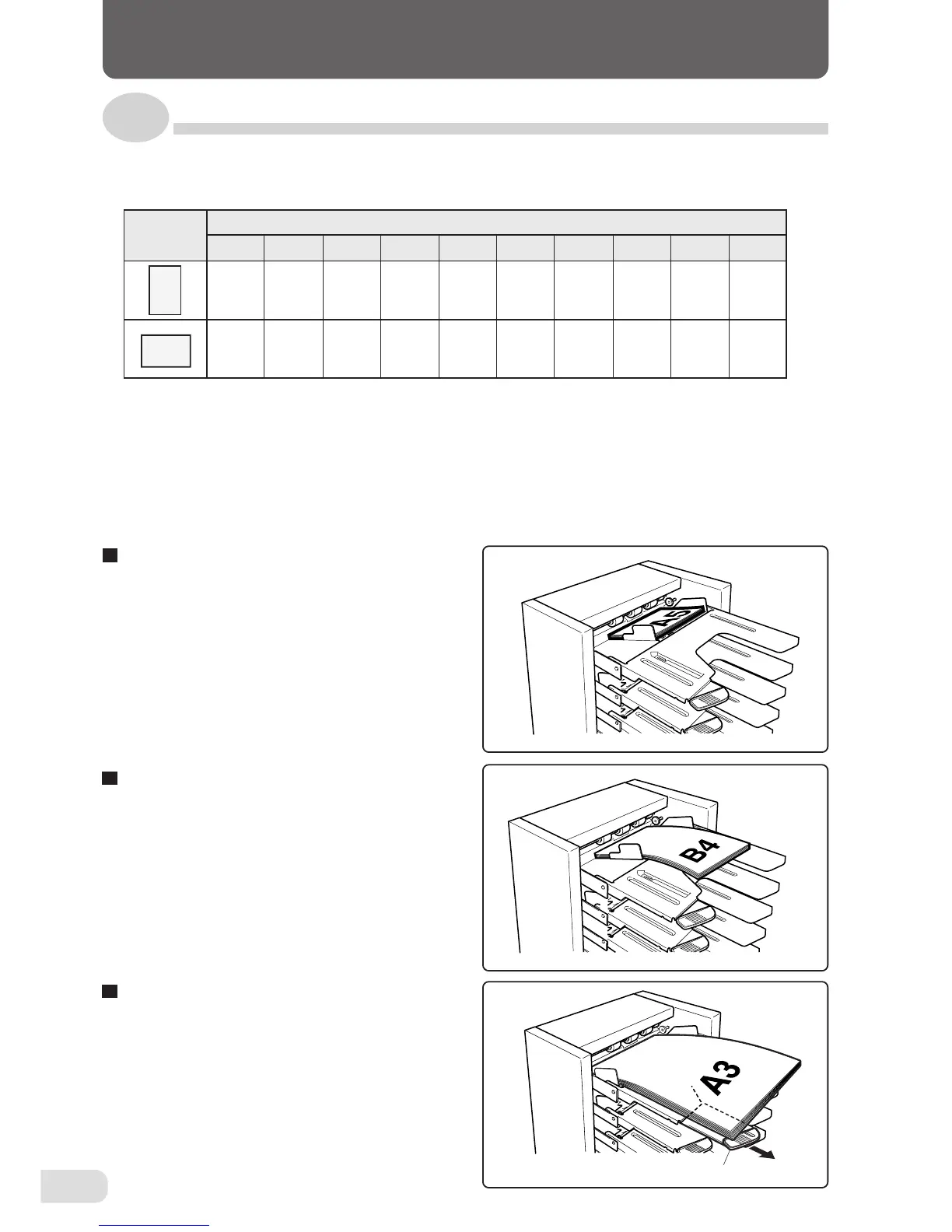18
A5 A4 A3 A3SR B5 B4 LGL LTR LGR INV
%????????%
??XX? XX? X ?
10. LOADING PAPER ACCORDING TO COLLATION MODE
10-6. Loading paper according to paper size
The direction differs according to paper size.
● Paper loading direction available
When paper size is A5, and INV
• Be sure to load horizontally when not connect-
ing a downstream unit.
• When loading paper vertically, the optional
"small paper size kit" will be required. However
this applies only when the DBM-120 is con-
nected.
When paper size is B4 and LGL
• Load vertically.
When paper size is A3, A3SR, and LGR
• Pull out the sliding plate and load vertically.
? : Available X : Not available % : Available when DBM-120 and DBM-120T are connected
• LGL = Legal (8.5” x 14”) LTR = Letter (8.5” x 11”) INV = Invoice (8.5” x7”) LGR = Double letter (11” x
17”)
• The compatible paper sizes for the DC-S are A4, B5, B4, and LGL in the above table. (Stack vertically
for all)
• The compatible paper sizes for the DC-S4 are A5, A4, B5, and LTR in the above table. (However A5
paper cannot be loaded vertically)
Direction
Paper size
Sliding plate
⇑
⇑