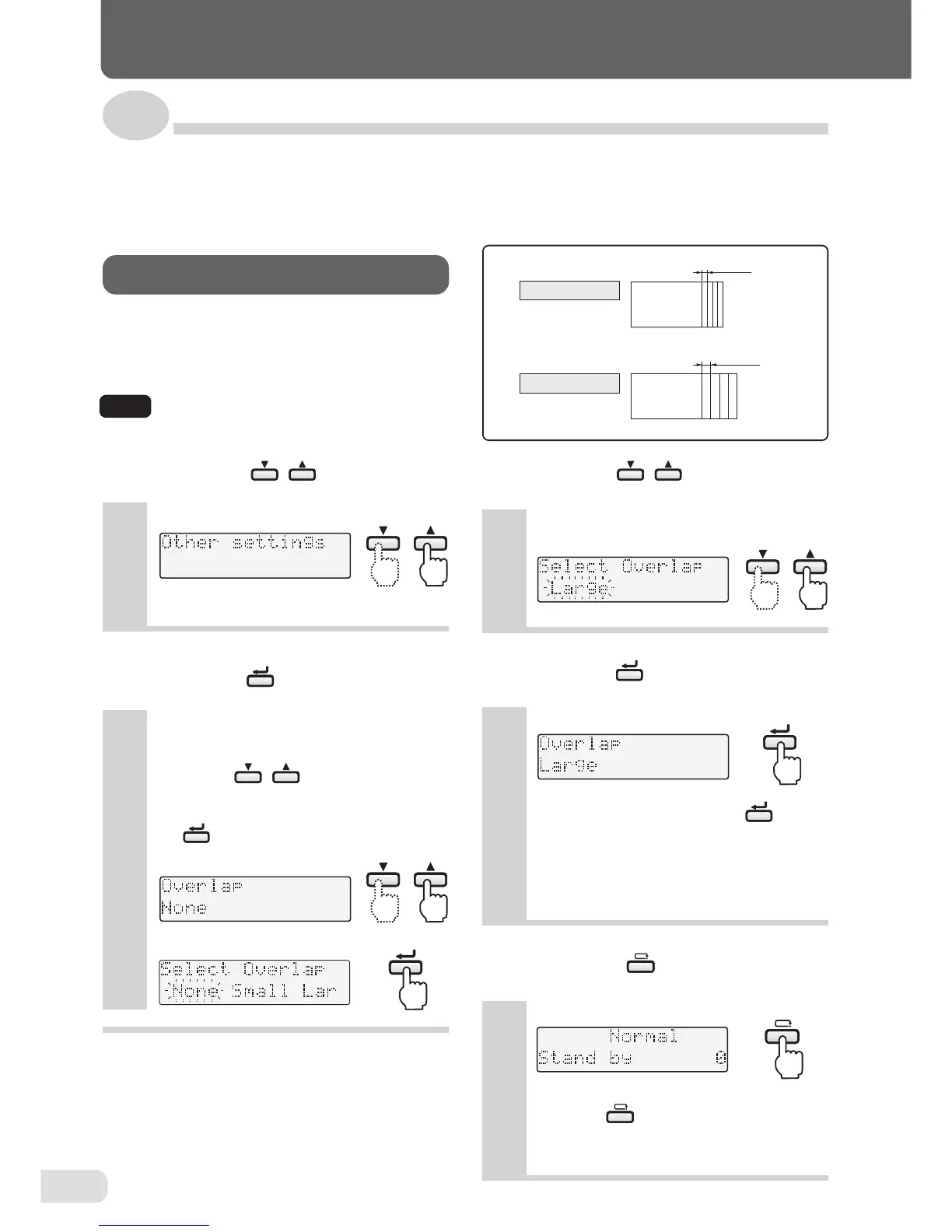24
11. USING THE CONTROL PANEL
11-6. Other settings
If the paper ejected to the downstream unit or paper receiving table is not aligned prop-
erly, or the same collation operation is repeated, perform the "Overlap", "Speed", and
"Processed set repeat" settings at the "Other Settings" screen on the control panel.
1
Setting overlap
If paper ejected to the downstream unit is not
aligned properly, this can be improved by shifting
overlap of collated paper during ejection.
At shipment, “Overlap ” is set to “None”.
Note Set to “None” when ejecting to the pa
per receiving table.
Press the key to display
"Other settings".
2
Press the key and display the
screen for selecting “Overlap",
"Speed", and Initial Qty Rpt".
Press the key to display the "
Overlap" screen, and next press
the
key to display the screen for se-
lecting the overlap .
3
Press the key to display the
screen where the overlap to be set
is blinking.
4
Press the key and save the Over-
lap selected at step 3.
5
Press the key to return to the
standby screen.
Press the key until the standby screen
is displayed.
To redo the setting, press the key an-
other time to return to step 3.
Adjust the overlap while checking the paper
alignment state.
5mm (0.2")
10mm (0.39")
Overlap : Large
Overlap : Small