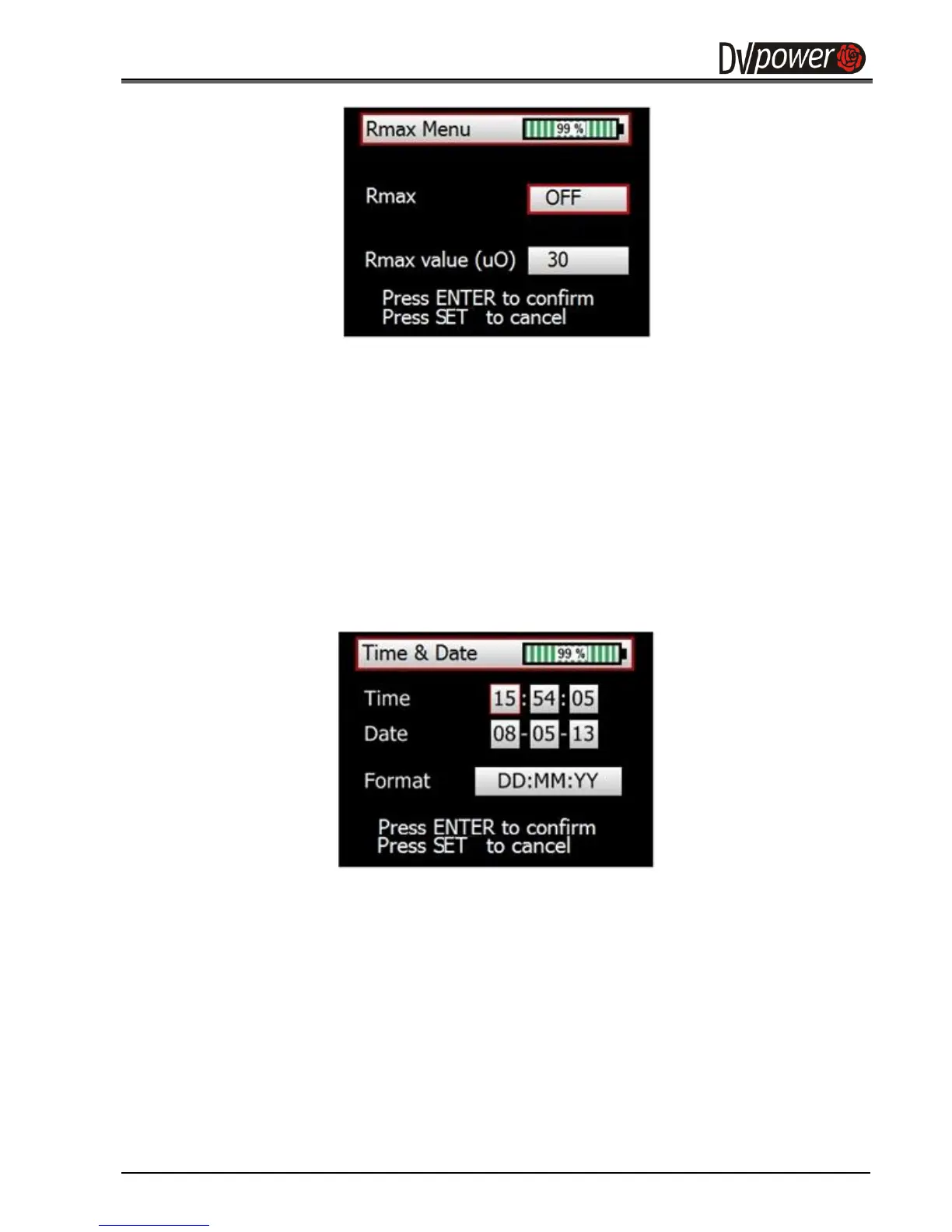Manual RMO-H
M-RH00NN-300-EN 13
In the Rmax menu, define the status of Rmax (On or Off) and the assigned value of resistance.
Using UP/DOWN buttons select Off (Figure 3-7) or On option in order to DISABLE/ENABLE Rmax
function. Press ENTER to confirm and change cursor on Rmax value field.
Using UP/DOWN buttons in Rmax value field select a desired value between 1 µΩ and 1999 µΩ. The
default value is 100 µΩ. When the device is turned off and then turned on, the RMO-H remembers the
last saved setting of an Rmax value and a status.
Once these parameters are defined, press ENTER to return to the Settings menu.
Setting Time & Date
To set RMO-H’s date and time, please use the UP/DOWN buttons, and then ENTER button to select the
Time & Date menu.
Change the values in the selected fields with the UP/DOWN buttons and use ENTER button to confirm set
values.
One of three different date formats can be selected:
1. YY-MM-DD
2. DD-MM-YY
3. MM-DD-YY
Pressing ENTER to confirm, returns you to the Settings menu.
Pressing SET to cancel, returns also to the Settings menu, but without saved Time & Date settings.
