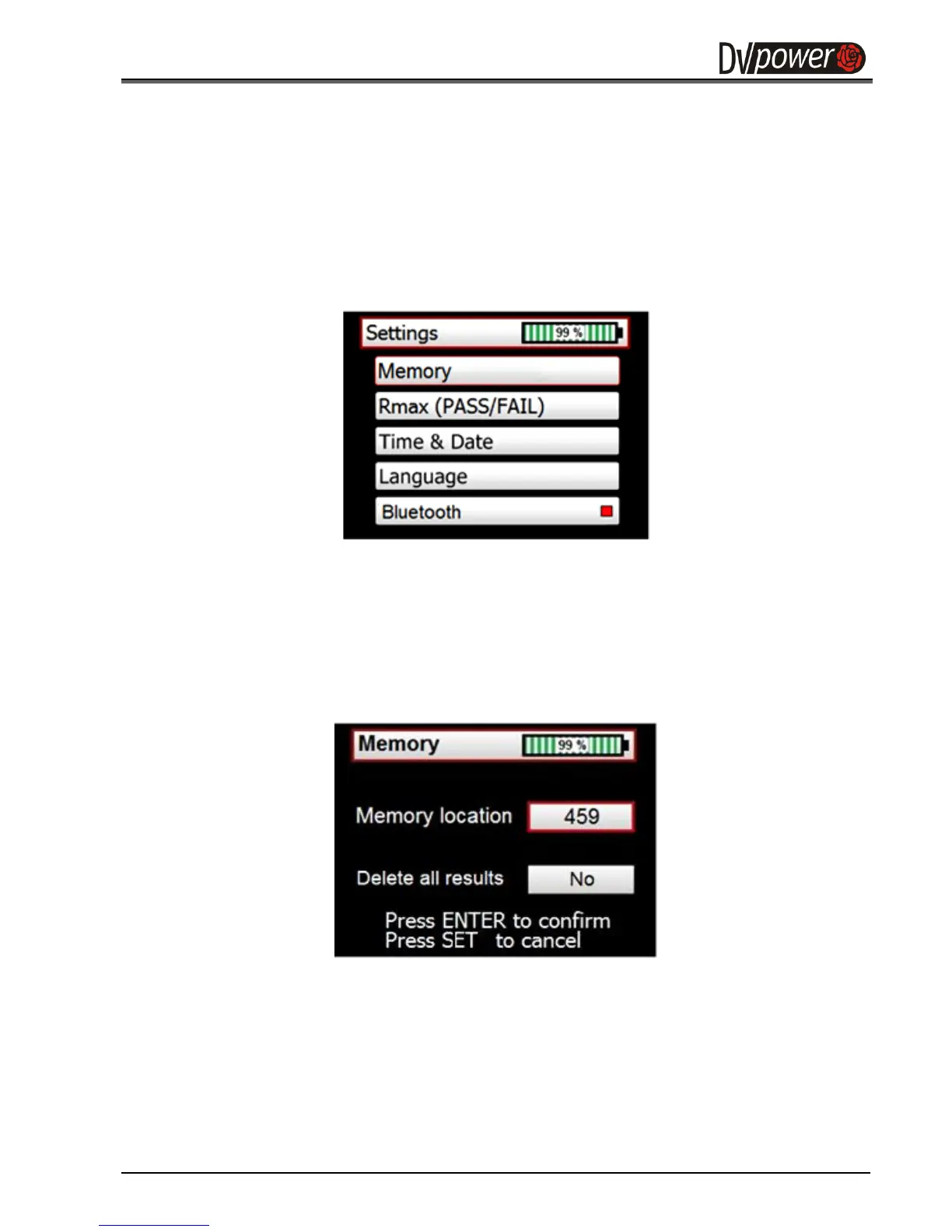Manual RMO-H
M-RH00NN-300-EN 12
3.4 Settings
If the RMO-H device is turned ON for the first time, or some additional system settings are required,
pressing the SET button will invoke the Settings menu, as illustrated below.
In the Settings menu Memory, Limits, Time & Date, Language parameters can be modified. In addition,
the Bluetooth option can be enabled/disabled. The UP and DOWN buttons are used for navigation and
the ENTER button for entering the selected submenu.
Setting Memory
To set default memory location on RMO-H, please use ENTER button to activate the Memory menu. In
the Memory menu, use UP and DOWN buttons to change values (status) in the selected fields.
ENTER button is used to confirm and SET button to cancel selected values (status).
Setting Rmax
To set RMO-H’s Rmax value, please use the RIGHT button, and then ENTER button to select the Set
Rmax menu.
