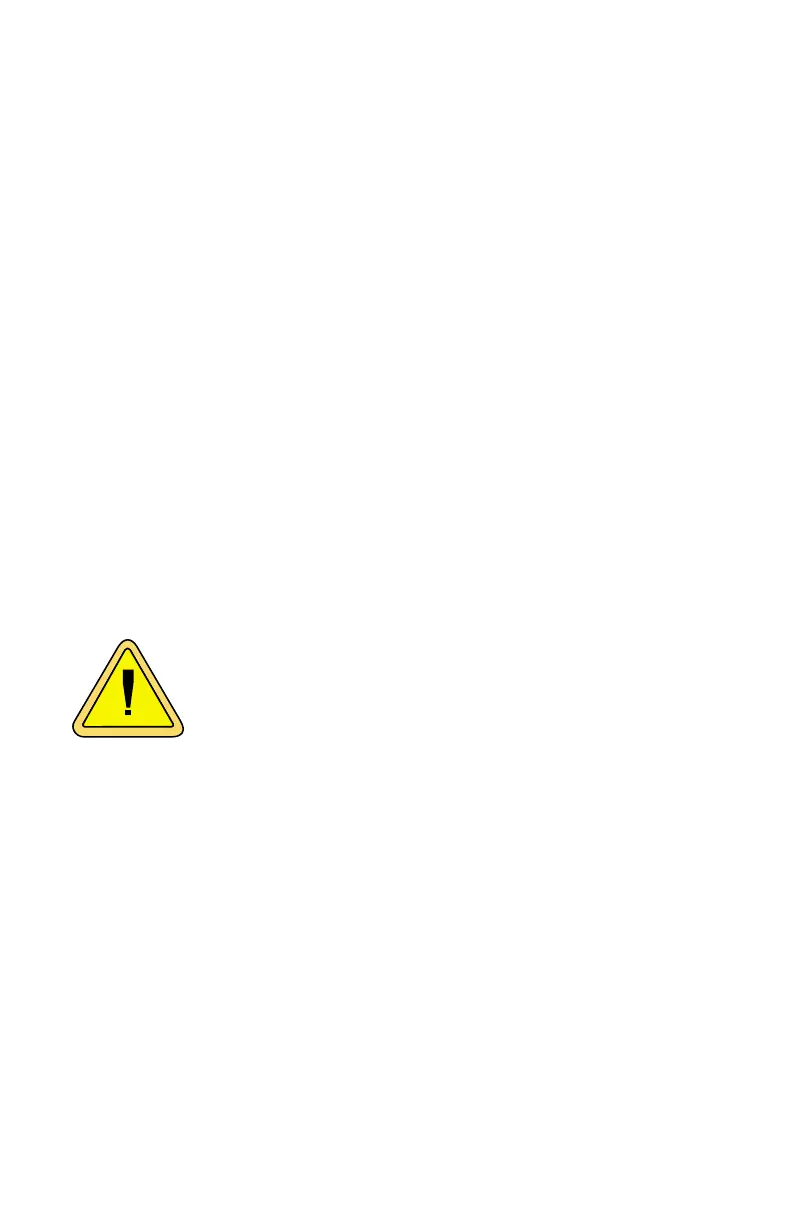949-1239-3 24 Rev. 10/98
S#OL Set Point Output Low Limit: Select 0 to 90% but less than S#OH.
This item limits the lowest output value. This is useful for adding
a bias to the process when needed. When a current or voltage
output is used, the standard output value is 0 to 20mA or 0 to 10V.
If 4 to 20 mA or 2 to 10 V is required, the S#OL value should be
set for 20% to raise the lowest output.
S#OH Set Point Output High Limit: Select 10 to 102% but greater than
S#OL. This item allows setting the maximum output limit. This is
useful with processes that are over powered.
S#LP Set Point Lamp: Select O on or OoFF.
O on Lamp ON when Output is ON.
OoFF Lamp OFF when Output is ON.
S2t Set Point 2 type: Select AbS or dE.
AbS Absolute SP2. SP2 is independent of SP1, and may be
set anywhere between the limits of SPL and SPH.
dE Deviation SP2. SP2 is set as a deviation from SP1, and
allows SP2 to retain its relationship with SP1 when SP1
is changed (tracking SP2).
ALARM TYPE AND ACTION
Caution: In any critical application where failure could
cause expensive product loss or endanger personal
safety, a redundant limit controller is recommended.
When setting an alarm value for an absolute alarm (ALt = AbS), simply set
the value at which the alarm is to occur.
When setting the alarm value for a deviation alarm ( ALt = dE), set the
difference in value from the Set Value (SV) desired. For example if a low
alarm is required to be 5 degrees below the SV, then set ALLo to -5. If a high
alarm is required 20 degrees above the SV, then set ALHi to +20. If SP1
is changed, the alarm will continue to hold the same relationship as
originally set.