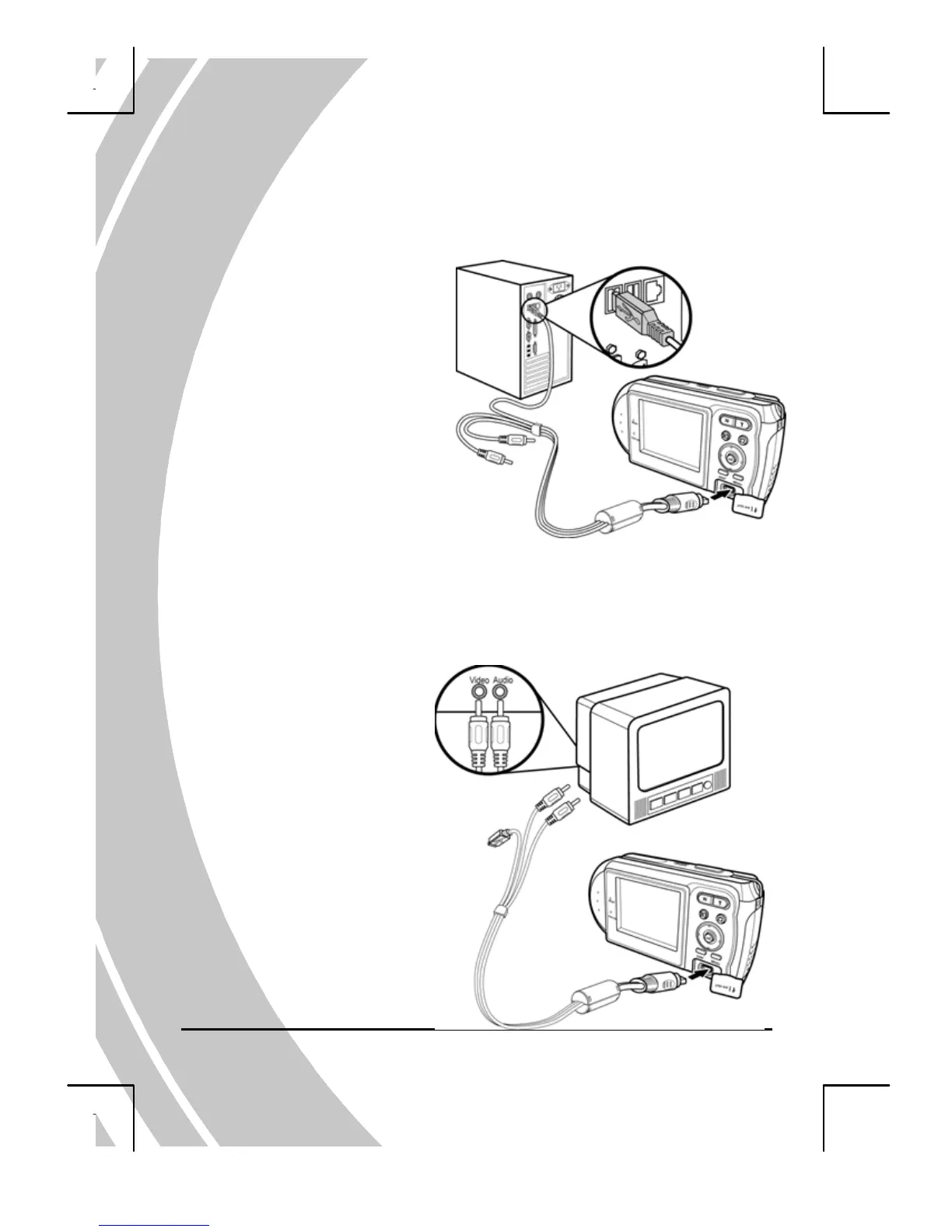2.9. Connecting to a computer
This digital camera can be
connected to a PC via the USB
cable provided to transfer and
store files.
To learn more, please refer to
sections 3.7, 4.4.9 “USB
Mode” and 5.0 “Installing the
software and drivers”.
2.10. Connecting to a TV
Connect the camera to a TV
as shown with the AV
cable provided to view
images and videos on a
bigger screen.
Please refer to section
4.4.10 “TV” for more
information.
14
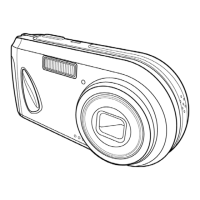