23
3.3.5. Using the macro function
This function can capture subjects very close to the lens. In macro
mode, subjects can be as close as 2 cm.
While in photo mode, move the joystick downward to activate macro
function, and an icon
will appear on the LCD screen.
Move the joystick downward again to cancel the macro function.
3.3.6. Using the zoom function
The camera is equipped with 3x optical zoom and 4x digital zoom. The
zoom function will work in photo mode and video mode (before starts
shutting).
Press the zoom in button to get closer to a subject.
Press the zoom out button to move away from a subject.
The ratio status bar on the right of the screen indicates the zoom status.
Zoom status
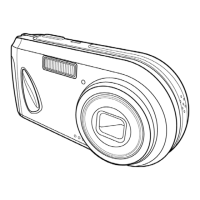
