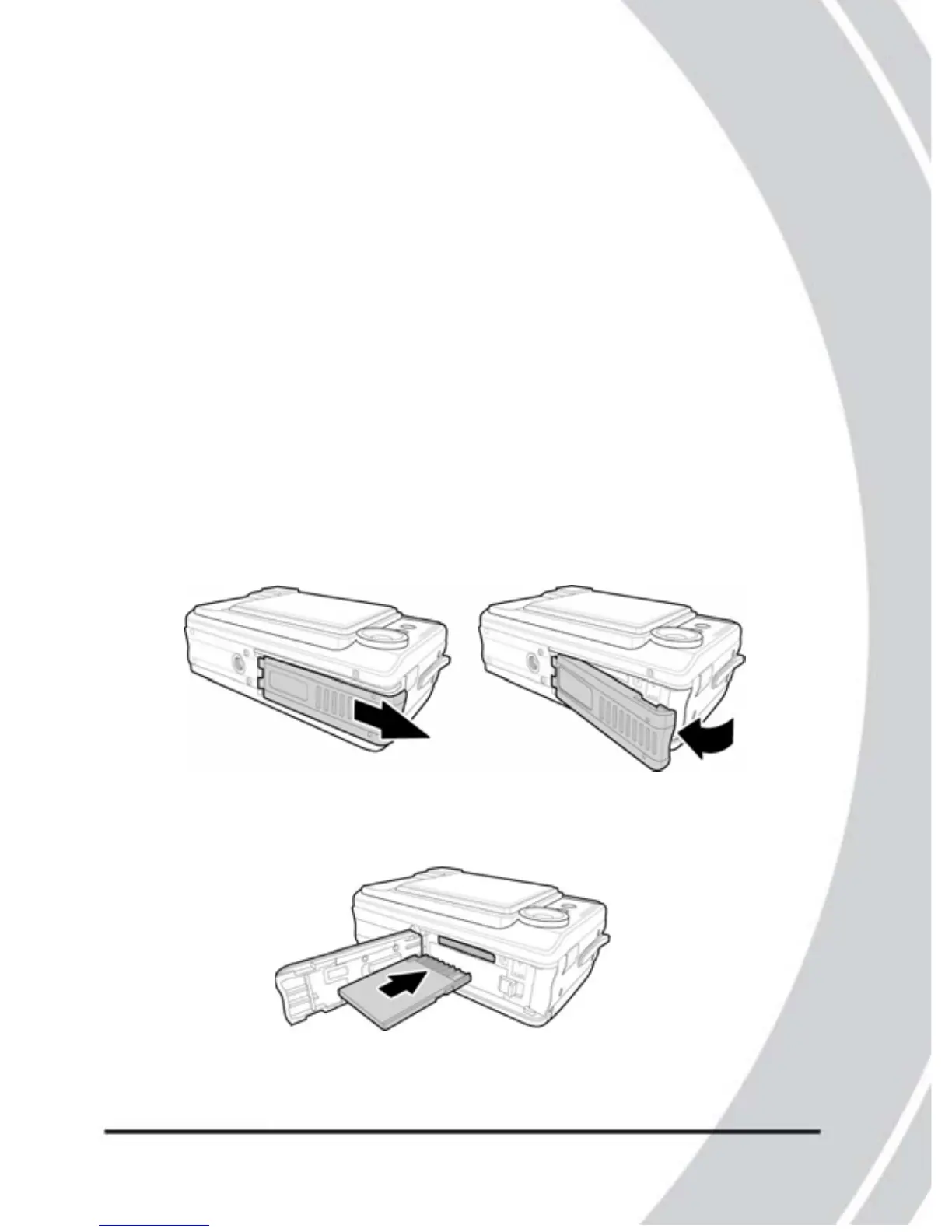13
12
2.3 Inserting an SD card
An SD/MMC card can be installed in the camera to provide
dditional storage space for still images, videos, or other files. a
T
o install an SD card:
1. Open the battery door.
2. Insert an SD card as shown.
Make sure the gold contacts are facing up as shown.
3. Close the battery door.
