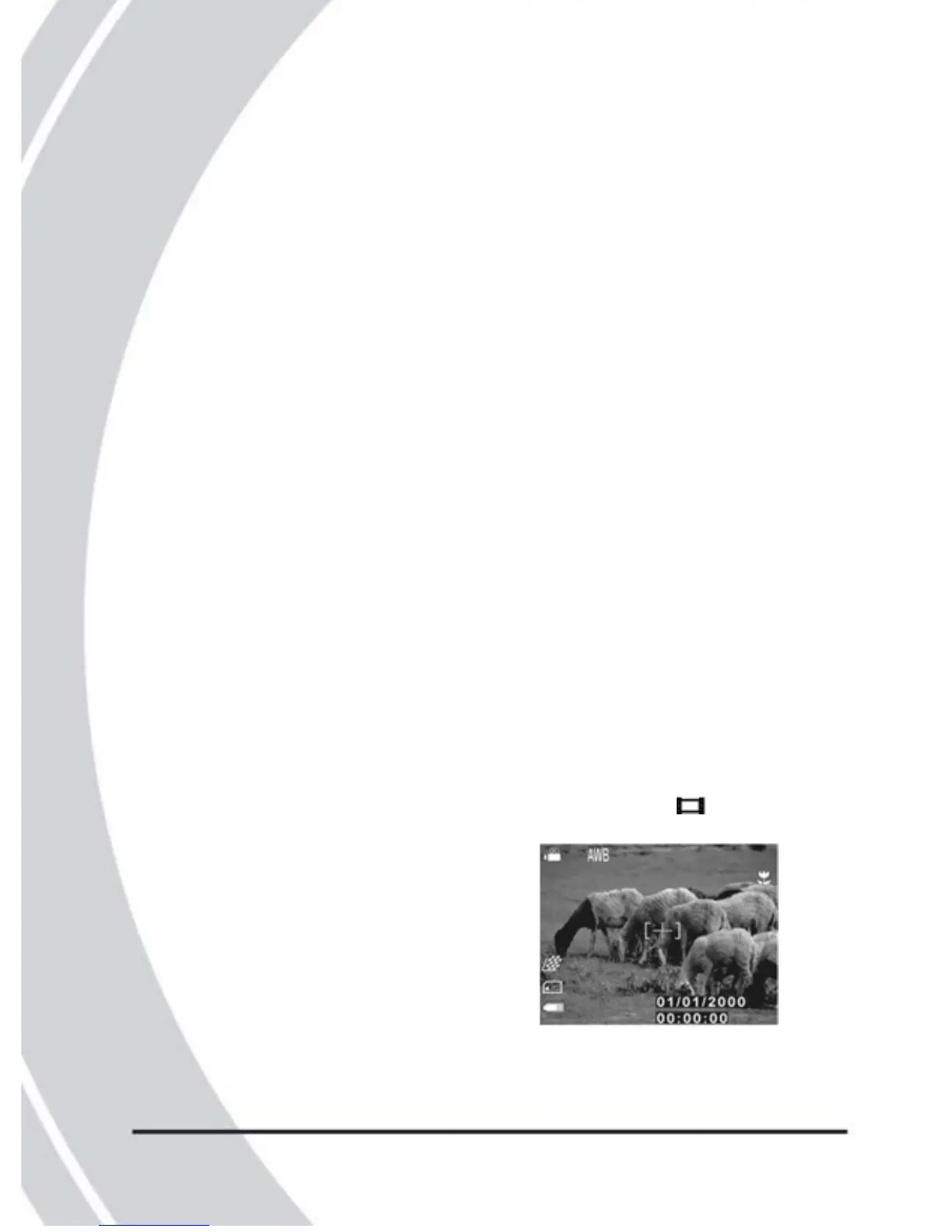Connecting to a computer
Connect to a computer as described in “Connecting to a
computer” on 2.9.1. Files stored on the camera can then be
ransferred to the computer hard drive. t
When connected to a computer your camera memory will
appear as a removable disk. Files can be transferred by
ragging and dropping using Windows Explorer.
d
Before connecting to a computer for the first time, make sure
ou have read “Drivers” on 4.1. y
Connecting to a printer
If your printer supports direct printing, you can connect your
camera to it using the USB cable supplied. See “DPS mode”
on 3.12 for details about how to print directly to your printer.
3.9 Video mode
U
se video mode to record video footage.
3.9.1 Using video mode
1. Use the mode dial to switch the camera to video Mode.
2. Compose your picture using
the viewfinder or LCD screen.
3. Press the shutter button to begin
shooting. Press the shutter button
a second time to stop shooting.
