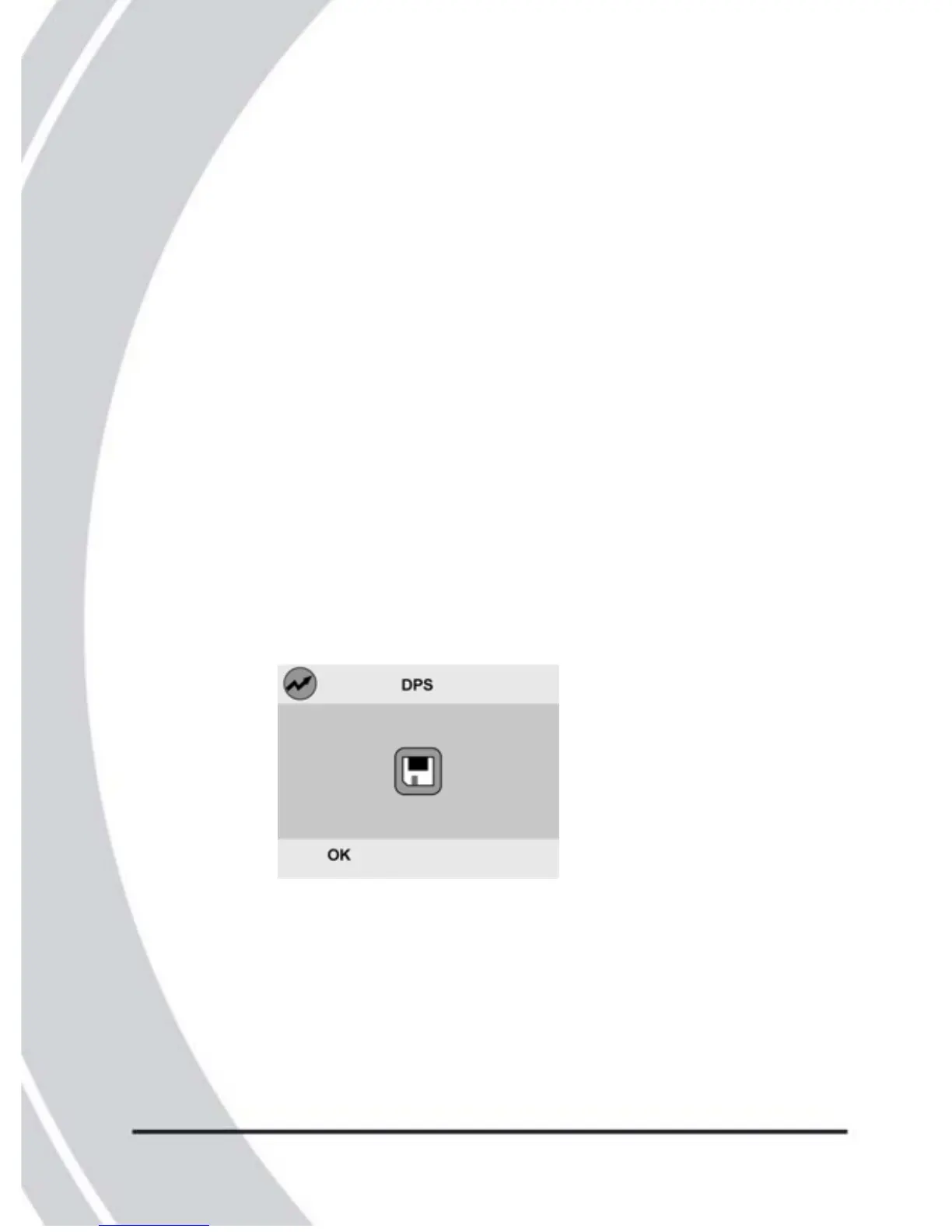3.12 DPS mode
DPS is a standard that enables you to connect the camera
directly to a printer using the USB interface. To use the DSP
function, you must have a compatible printer. Using the DSP
function you can print photos straight from the camera to a
printer.
To use the DPS function:
1. Use the mode dial to switch the camera to DPS Mode.
2. Connect the camera to the printer using the USB cable.
Connect the printer the same way you would connect a PC
as described in “Connecting to a computer” on 2.9.2 .
3. Press the joystick (left and right) to select the image and
press the MENU button to confirm.
The selected picture is output to the printer.
4. Installing the software and drivers
