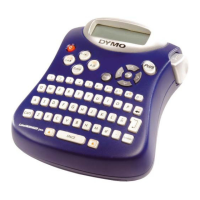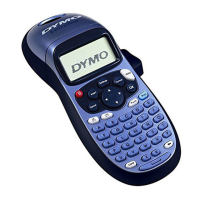Do you have a question about the Dymo COLORPOP and is the answer not in the manual?
Follow the guidelines in this section to use the product safely, covering batteries, power adapters, and the label printer.
Learn how to power the printer using batteries or an optional AC power adapter.
Solutions for when the printer screen shows no display, checking power and connections.
Tips for improving print quality, including checking the label cassette and print head.
How to address issues with the cutter blade not performing correctly.
Managing text input when the character limit is exceeded.
Solutions for exceeding the maximum number of lines allowed on a label.
Addressing low battery warnings and how to replace or recharge batteries.
Troubleshooting the 'Insert cassette!' message when no label cassette is present.
Steps to resolve a label jam and ensure the motor is not stalled.
Follow the guidelines in this section to use the product safely, covering batteries, power adapters, and the label printer.
Learn how to power the printer using batteries or an optional AC power adapter.
Solutions for when the printer screen shows no display, checking power and connections.
Tips for improving print quality, including checking the label cassette and print head.
How to address issues with the cutter blade not performing correctly.
Managing text input when the character limit is exceeded.
Solutions for exceeding the maximum number of lines allowed on a label.
Addressing low battery warnings and how to replace or recharge batteries.
Troubleshooting the 'Insert cassette!' message when no label cassette is present.
Steps to resolve a label jam and ensure the motor is not stalled.
| Model Name | COLORPOP |
|---|---|
| Product Type | Label Maker |
| Print Technology | Thermal Transfer |
| Power Source | Battery |
| Label Material | Plastic |