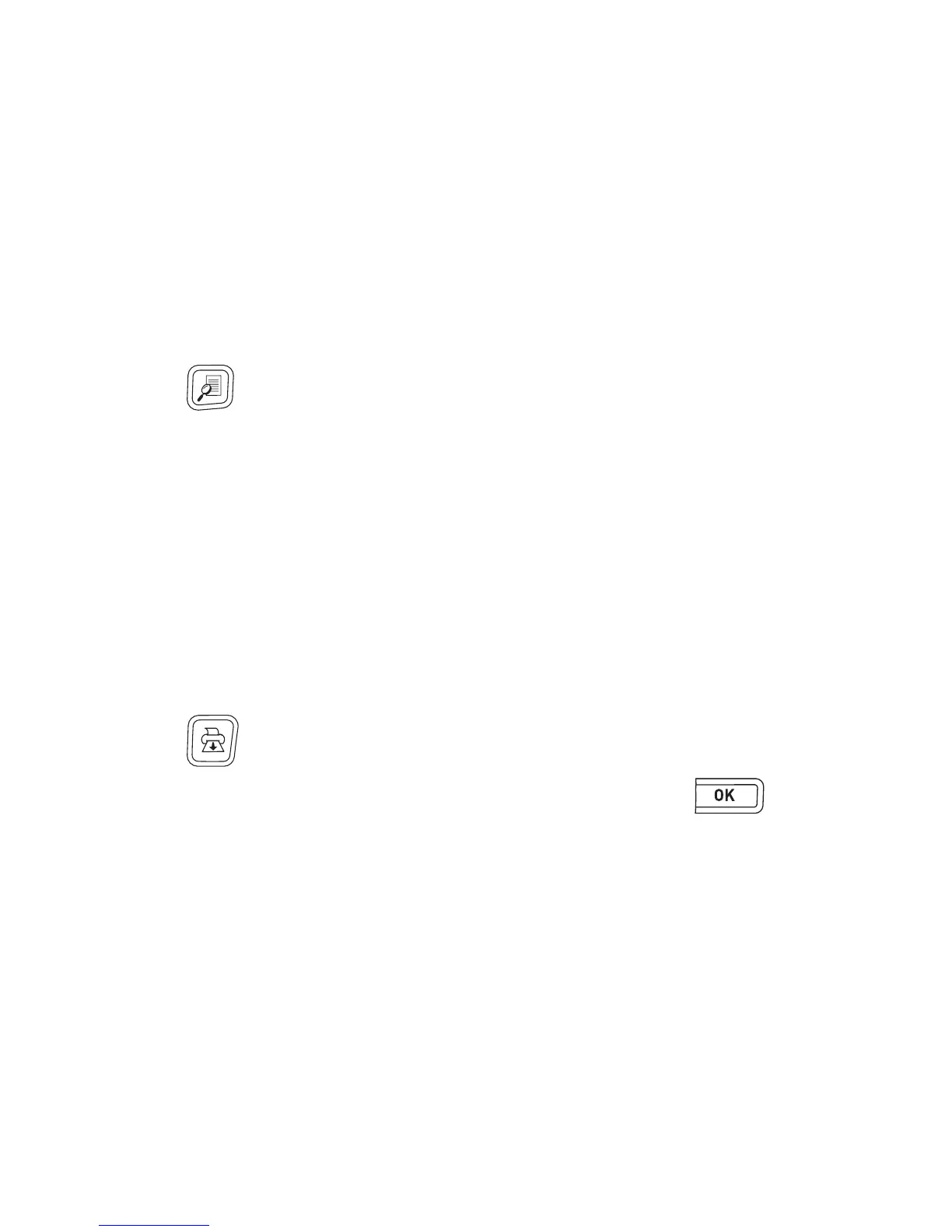22
Printing Options
You can preview your label and print multiple labels.
Previewing Your Label
You can preview the text and formatting of your label prior to printing.
To preview your label
♦ Press .
The label length is displayed. Then, if necessary, the text of the label scrolls
across the display.
Printing Multiple Labels
Each time you print, you are asked how many copies to print. You can print up
to ten copies at one time.
To print multiple labels
1 Press .
2 Select or enter the number of copies to print, and press .
When printing is finished, the number of copies to print returns to the default
value of 1.
