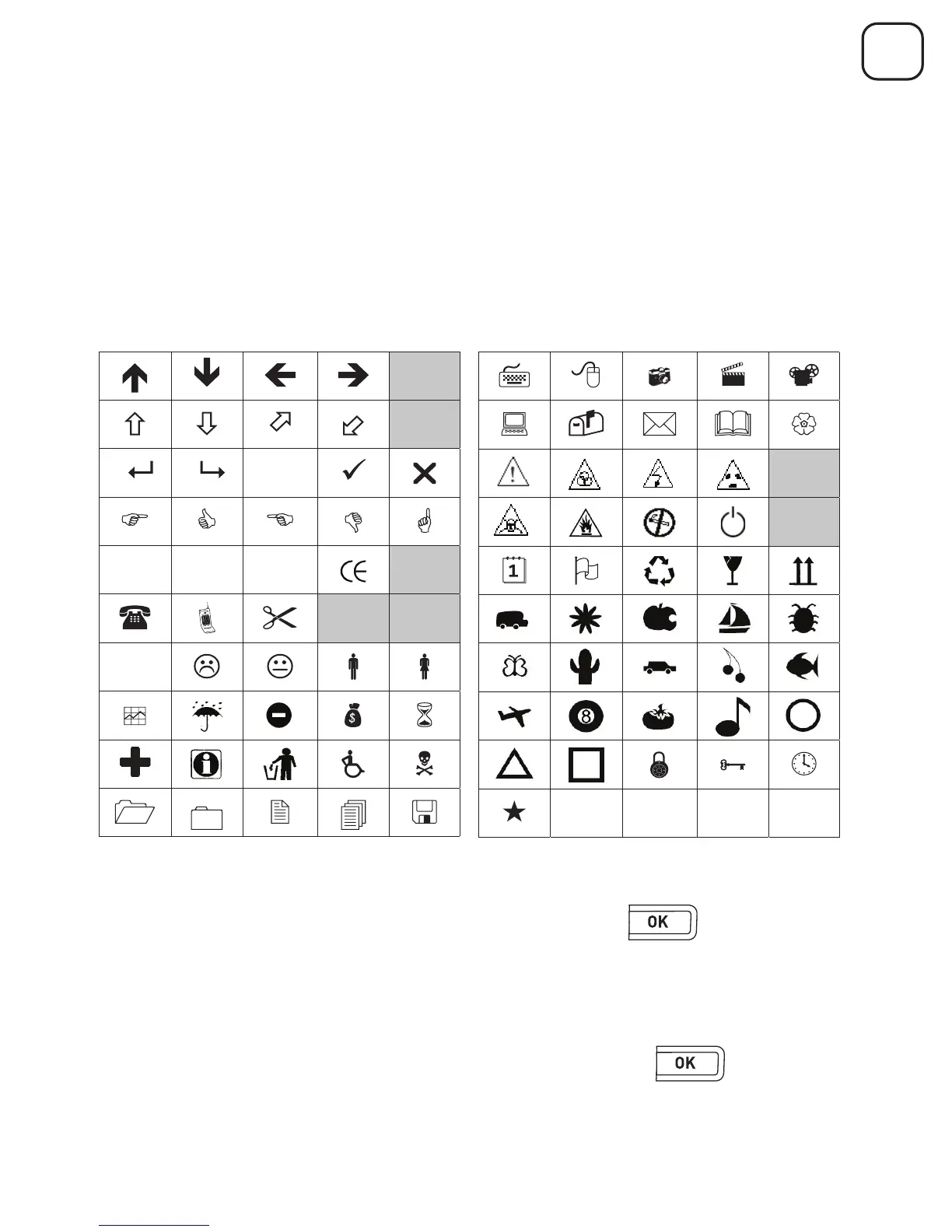75
nl
Clip-art, symbolen en speciale tekens gebruiken
U kunt clip-art, symbolen, interpunctie en andere speciale tekens aan uw
labels toevoegen.
Clip-art toevoegen
De labelmaker ondersteunt de volgende clip-art symbolen.
Ga als volgt te werk om clip-art in te voegen
1 Druk op Insert, selecteer Clip Art en druk op .
2 Gebruik de navigatietoetsen (omhoog en omlaag of rechts en links) om
de gewenste clip-art te selecteren.
3
Wanneer u de clip-art hebt gevonden, drukt u o
p
om de clip-art
aan uw label toe te voegen.
