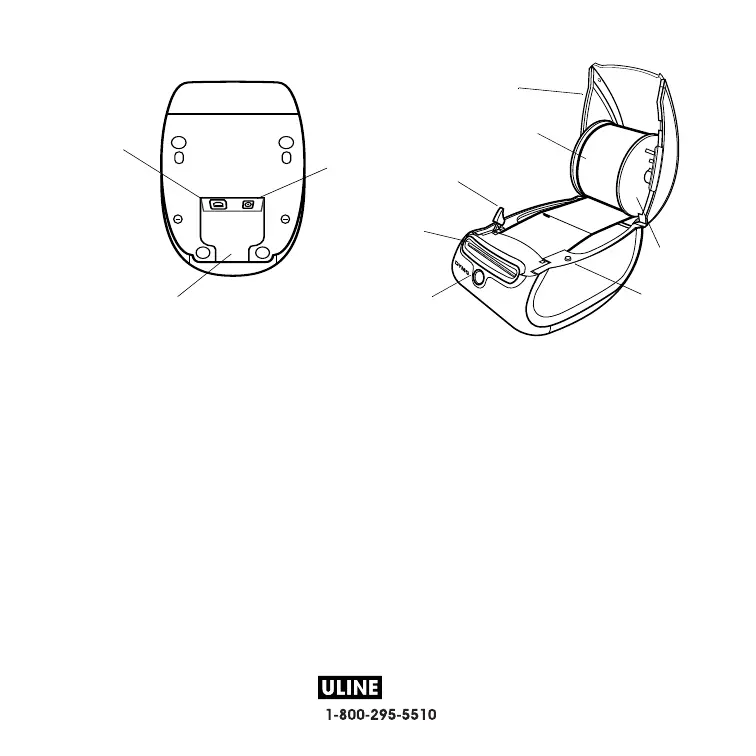H-1265
PAGE 3 OF 10
1013 IH-1265
2
Become familiar with the printer’s major components. See Figure 2.
LabelWriter Printer Features
Your LabelWriter printer is a direct thermal printer and does not use ink or toner.
Instead, the printer uses heat from a thermal print head to print on specially
treated labels. Labels are the only supplies you will ever need to buy.
The form-feed button on the front of the printer advances a single label. The label
eject button is used to remove labels from the printer when changing rolls.
The LED status light visually shows the cu rrent state of the printer:
• Solid blue - power is on and the printer is ready.
• Flashing blue - labels are not loaded properly or label spool is empty.
Figure 2
Form-feed
Label feed path
and tear bar
Top
cover
USB
connector
DC power
connector
button and LED
Cable
channel
Label eject
button
Platen
Label roll
Label
spool
release
