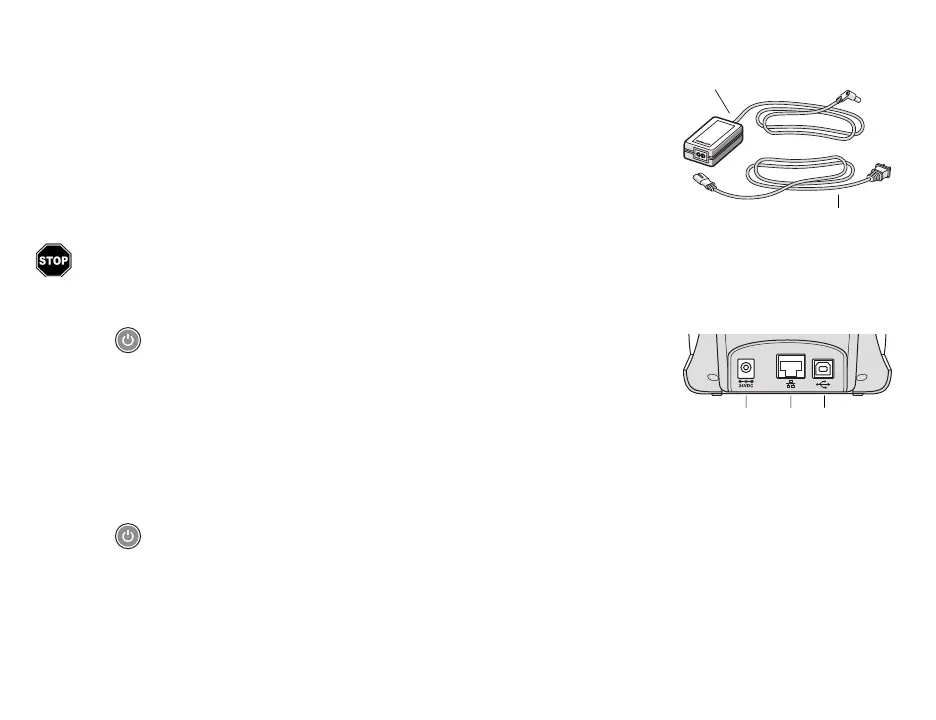2
Step 2. Connecting the Power
Use only the DYMO power adapter included with the printer.
To connect the power
1 Plug the power cord into the power adapter.
2 Plug the power adapter into the power connector on the back of the
printer.
3 Plug the other end of the power cord into a power outlet.
Step 3. Connecting to your Computer
Do not connect the printer to your computer until after the software installation is complete.
To connect using USB
1 Plug the USB cable into the USB port.
2 Press to turn on the power.
3 After the software is completely installed, connect the other end of the USB
cable into an available USB port on your computer.
macOS If the printer is not in the printer list when the installation is complete,
refer to the macOS instructions on how to add it.
To connect using a wired LAN (LabelWriter 550 Turbo and 5XL models)
1 Plug the LAN cable into the LAN port on the back of the printer.
2 Plug the other end of the cable into an active LAN port on your network.
3 Press to turn on the power.
The printer’s LAN communications settings can be changed on the Printer Status page in DYMO Connect for
Desktop.
Power adapter
Power cord
Power USBLAN
(LabelWriter
550 Turbo & 5XL)
