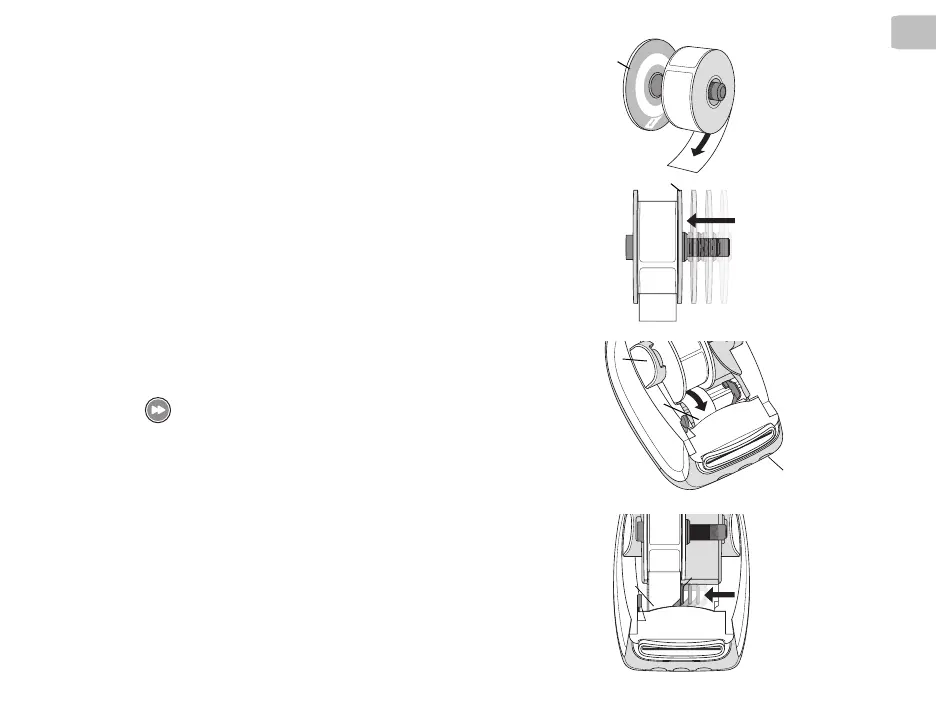3
EN
Step 4. Loading Labels
The printer works only with authentic DYMO LW labels. Authentic
DYMO LW labels support Label Recognition, which allows DYMO
software to receive information about the labels, such as which size
label is in your printer and how many labels remain on the roll.
To load a label roll
1 Lift to open the top cover.
2 Place the label roll on the spindle so that the labels feed from
underneath and the left edge of the label roll is firmly against the
side of the spool (A).
3 Press the spool guide (B) tightly against the side of the label roll,
leaving no gap between the roll and the spool.
4 Insert the label spool into the slots (C) in the base of the printer
with the labels extending from underneath the roll.
5 Align the left edge of the label with the left edge of the label feed
slot (D) and insert the label into the slot.
6 Press the form feed button to advance the label into position.
7 Slide the label guide (E) against the right edge of the labels.
IMPORTANT! In order for the labels to feed properly during printing:
Make sure the power is turned on.
Insert the label with the left edge against the left edge of the label
feed slot.
Press the label spool guide flush against the label roll, leaving no
gap.
Feed labels from
underneath the
roll as shown.
Press guide (B)
flush against
labels
Insert labels
against left edge
of the slot (D)
Move label guide (E)
flush against labels
Form feed button
A
B
C
E
D
D
