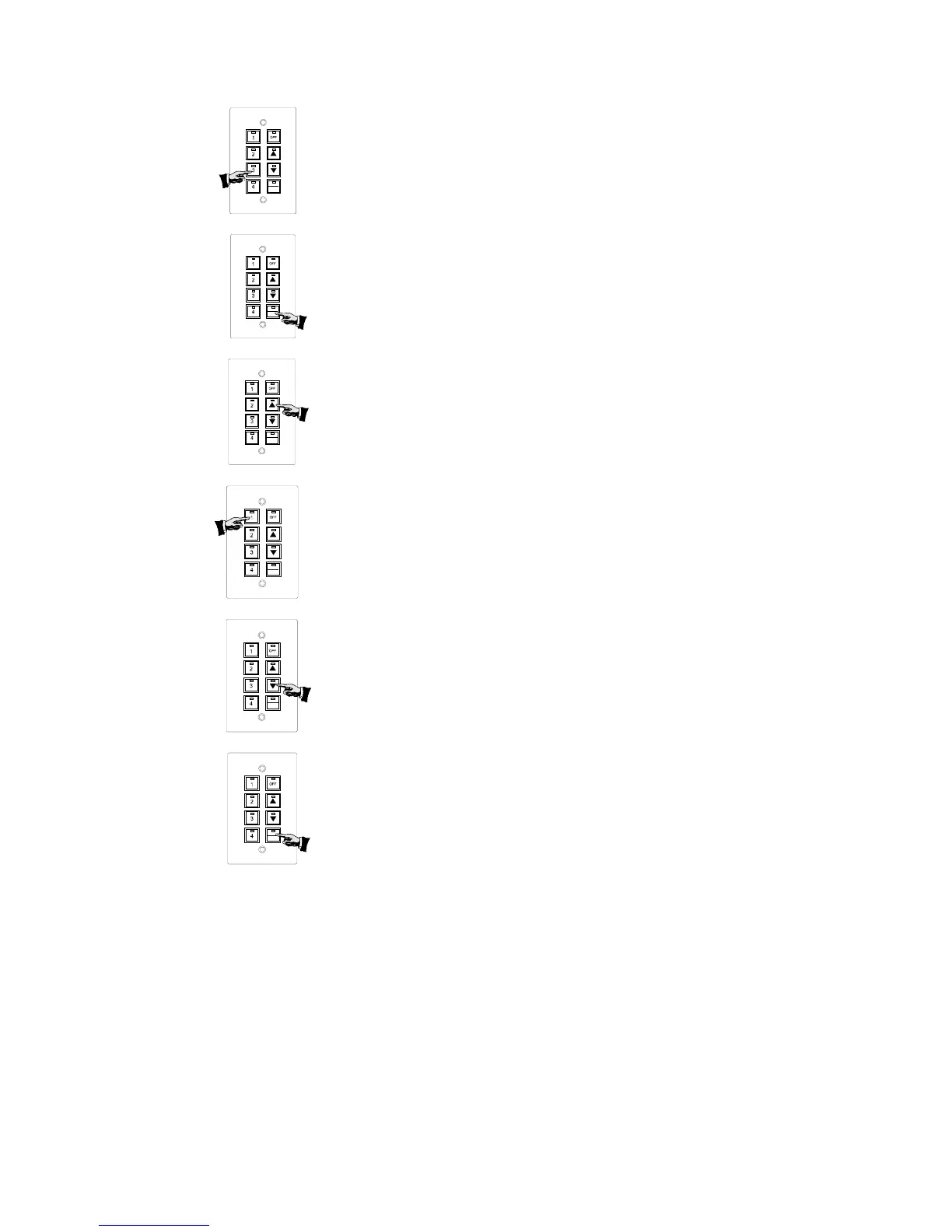preset programming using the program key
………………………………………………………………………………………………………....
………………………………………………………………………………………………………....
DMC810GL Instruction Manual Rev B.DOC 8
STEP 1:
Select Preset to be changed by pushing buttons 1-4. The button
LED will indicate current scene.
STEP 2:
Hold down the PROGRAM button until all the button LEDs light
up (approximately five seconds). The chosen preset button LED
will be flashing.
STEP 3:
To increase or decrease the brightness of all channels at the
same time press the up, down or off button until the required
brightness is required.
STEP 4:
To set the level of an individual channel, press 1–4. The button
LED will indicate which channel you have selected. When more
than 4 channels are to be set, press 1 twice for channel 5, press
2 twice to select channel 6,- press 1 three times to get channel 9
etc. Each press of the button increases the active channel
number by 4.
STEP 5:
Press the up, down or off buttons until the lamps on the selected
channel reach the desired level. Select the next channel and
change in the same way.
STEP 6:
When all channels of the preset scene have been established,
press PROGRAM again and the levels will be stored to the
current preset. To program another preset, repeat steps 1 - 6.
