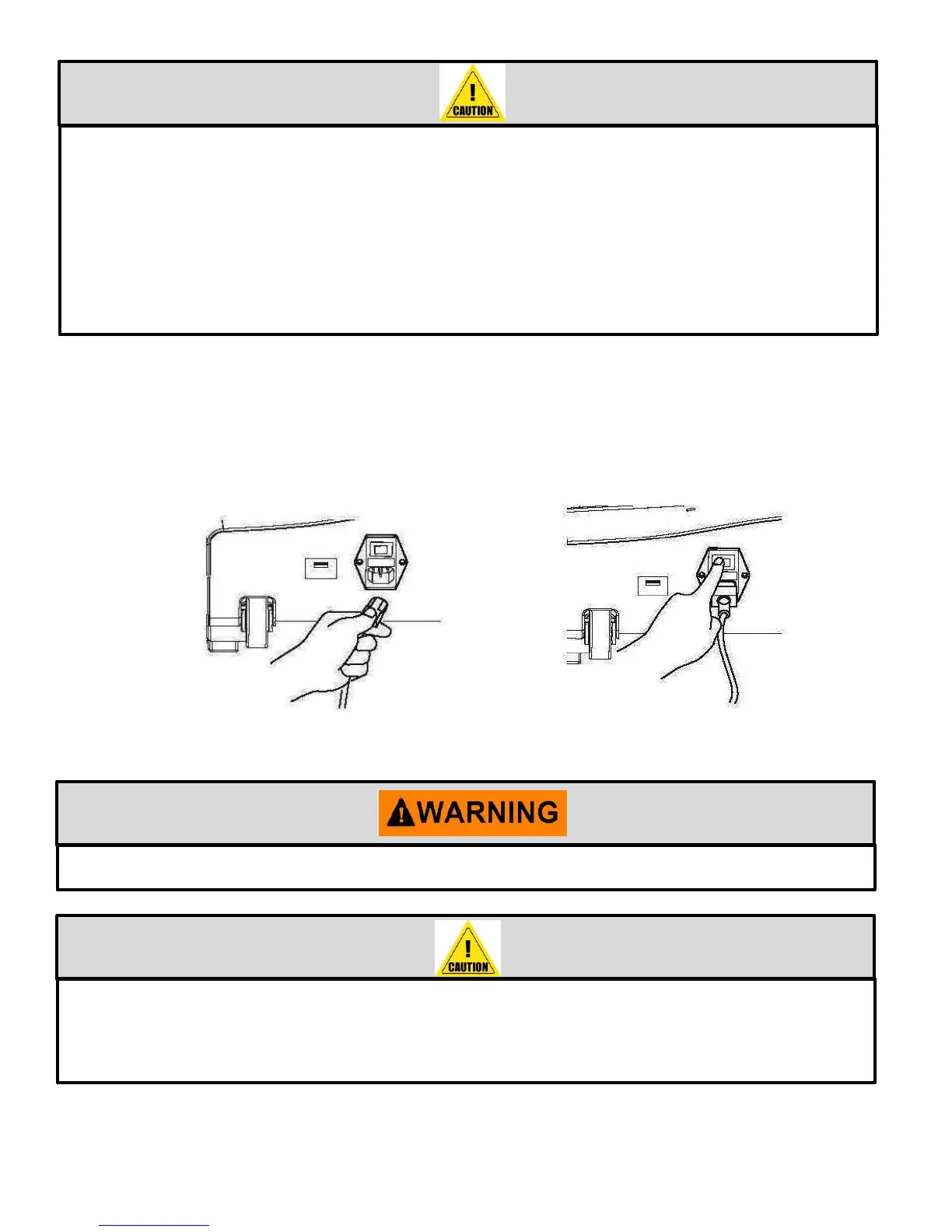o The massage chair cannot be moved through doorways that measure less than 32” (in
most cases).
o Due to the weight of the massage chair, do not attempt to lift the massage chair if it is to
heavy. Be cautious when lifting so that you do not injury yourself.
o Be careful to not damage or drop the controller as it is attached to the massage chair.
o Do not lift the massage chair when someone is sitting in it.
o Make sure the massage chair power cord is disconnected from the wall receptacle before
attempting to move the massage chair.
How to Connect the Power Source
1. Connect the massage chair power 2. Turn the main power switch ON at the
cord to the back of the massage rear of the massage chair.
chair and plug the other end into
the wall receptacle.
Please Note: If the massage chair rollers get stuck, turn the main power switch ON and
press the START button to return the massage chair to its default position.
o Do not plug the massage chair power cord into an external transformer.
o Make sure the massage chair main power switch is in the OFF position before plugging
the massage power cord into the wall receptacle.
o Make sure the massage chair power cord fits snug and tight into the wall receptacle.
-14-