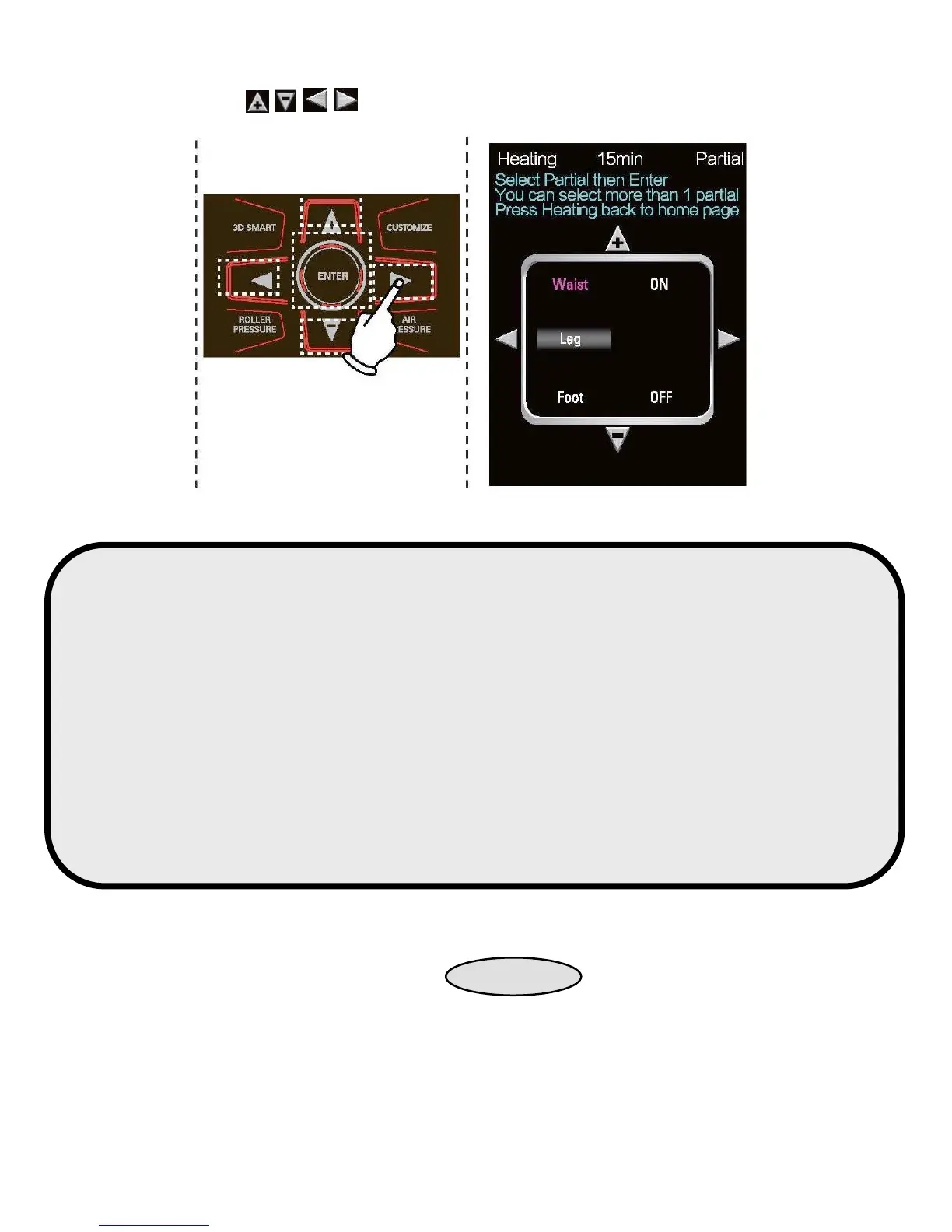B. Press the and then press Enter. The waist will have been selected.
The above indicates that you can select other heating positions combined with other massage
functions.
After the Heat Therapy button is pressed, the chosen setting will be set in the massage chair.
You will be able adjust the heat setting or stop the heat altogether by pressing the OFF button.
The heating temperature refers to the surface temperature of the heater. The comfortability of
the heat function will vary by user. Under normal conditions, the surface temperature of the
heater can increase within a short period of time. The temperature will not increase past 151
o
Fahrenheit.
Be sure not to use the massage chair for more than 15 minutes. Once the session is over, you
should turn the Heat Therapy function OFF.
IV. 3D Smart Automatic Mode – Adjustment
A. Press the 3D smart button and the menu will display on the controller. By default,
the strength is set to 3. The strength level runs from 1 to 5 with 5 being the maximum
strength.
-34-