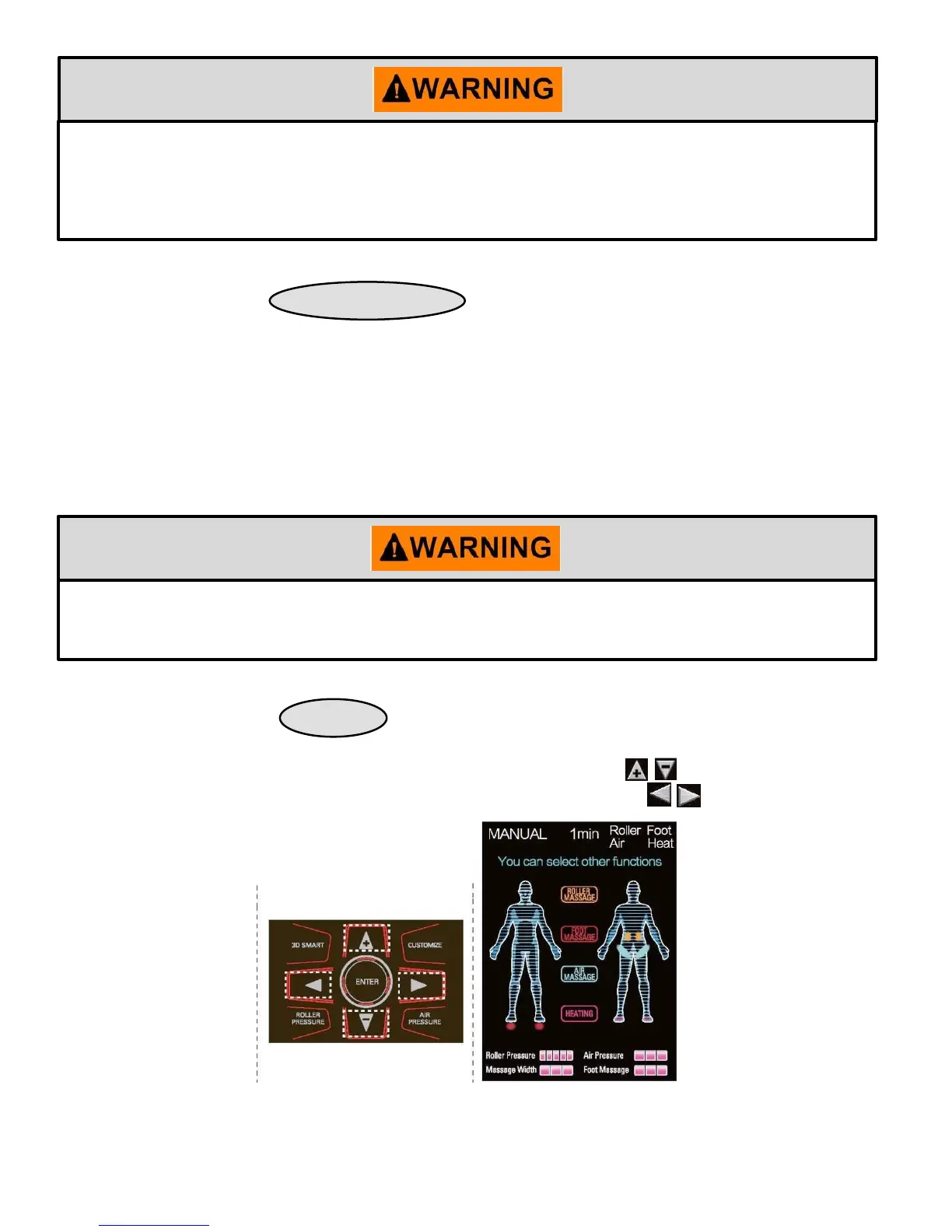o When adjusting the angle of the footrest, please be sure children and pets are kept away
from the massage chair. Do not adjust the footrest angles when children or pets are near
the massage chair. Please make sure not to place your hands or other body parts under
the footrest when adjusting the footrest downward.
VII. Massage Chair – Switching Modes
There are 8 automatic massage processes in the automatic mode. When certain
processes are selected, you will be able to switch between processes in this
mode.
When a process is selected in the automatic mode, you can press a process in the
manual mode and the automatic mode will stop. The massage chair controller will
switch from the automatic mode to the manual mode.
o Do not over use the switching function. Continual and excessive use of this function can
cause failure to the massage chair. Please operate the massage chair with care.
VIII. Massage Chair – Navi Keys
You can adjust the roller positions by pressing the buttons. You can
adjust the brightness of the controller by pressing the buttons.
-45-
