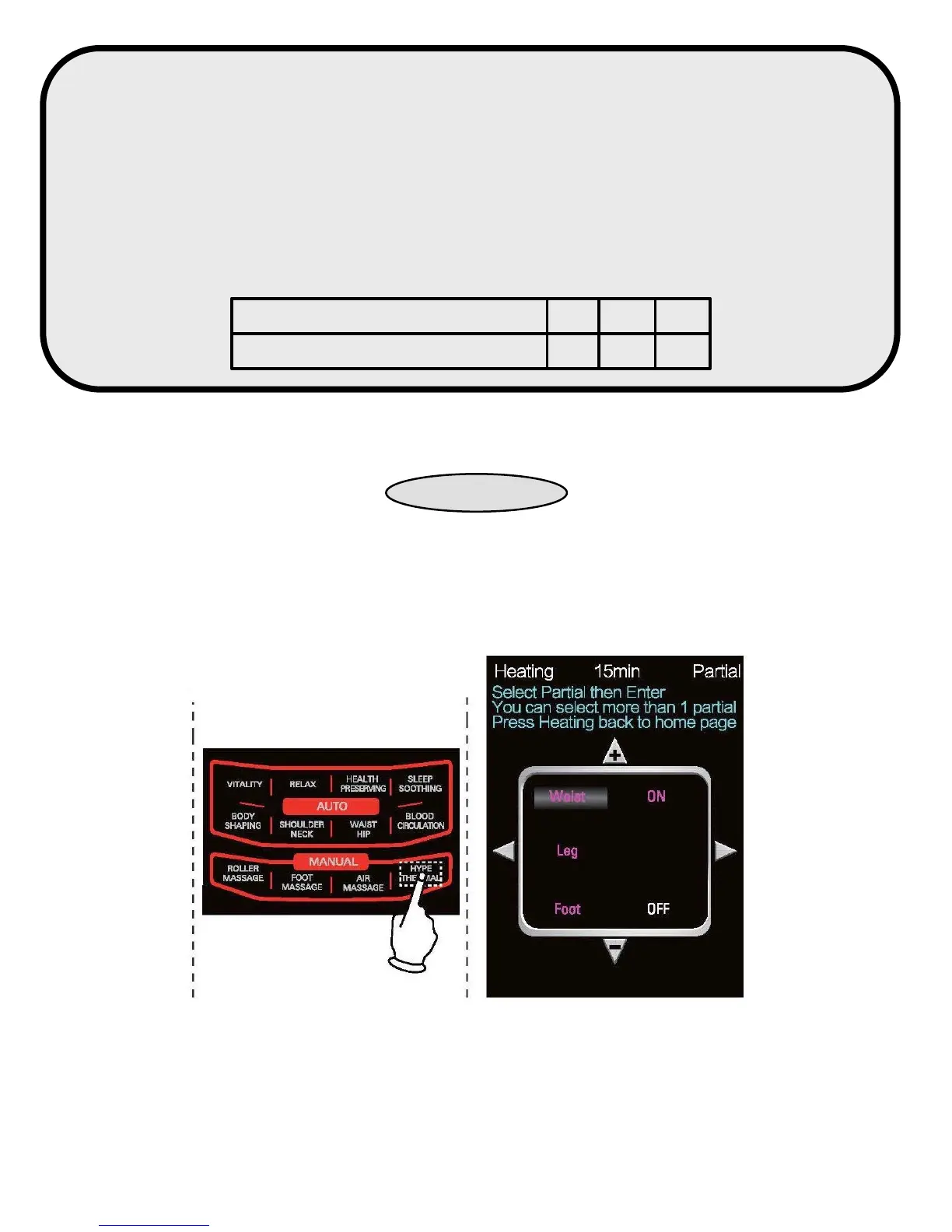The above mentions that you can select and adjust the Foot massage speed. You can also
combine functions and adjust functions based on your own preference.
After the Foot massage button is pressed, the chosen setting will be set in the massage chair. If
you want to stop the Foot massage function, you can press the Foot massage button.
The Foot massage speed is changed by the adjustment of the Foot massage rollers. The speed
is divided into three levels:
Foot Massage Speed 1 2 3
Speed of rolling wheel (times/minute) 182 152 120
Manual Massage Mode – HEAT THERAPY
A. Press the Heat Therapy button and the menu will display on the controller. You
can move the cursor to adjust the heating position. The areas include the waist, legs,
and feet. Press the Enter button and this function can run concurrently with other
massage functions.
-33-