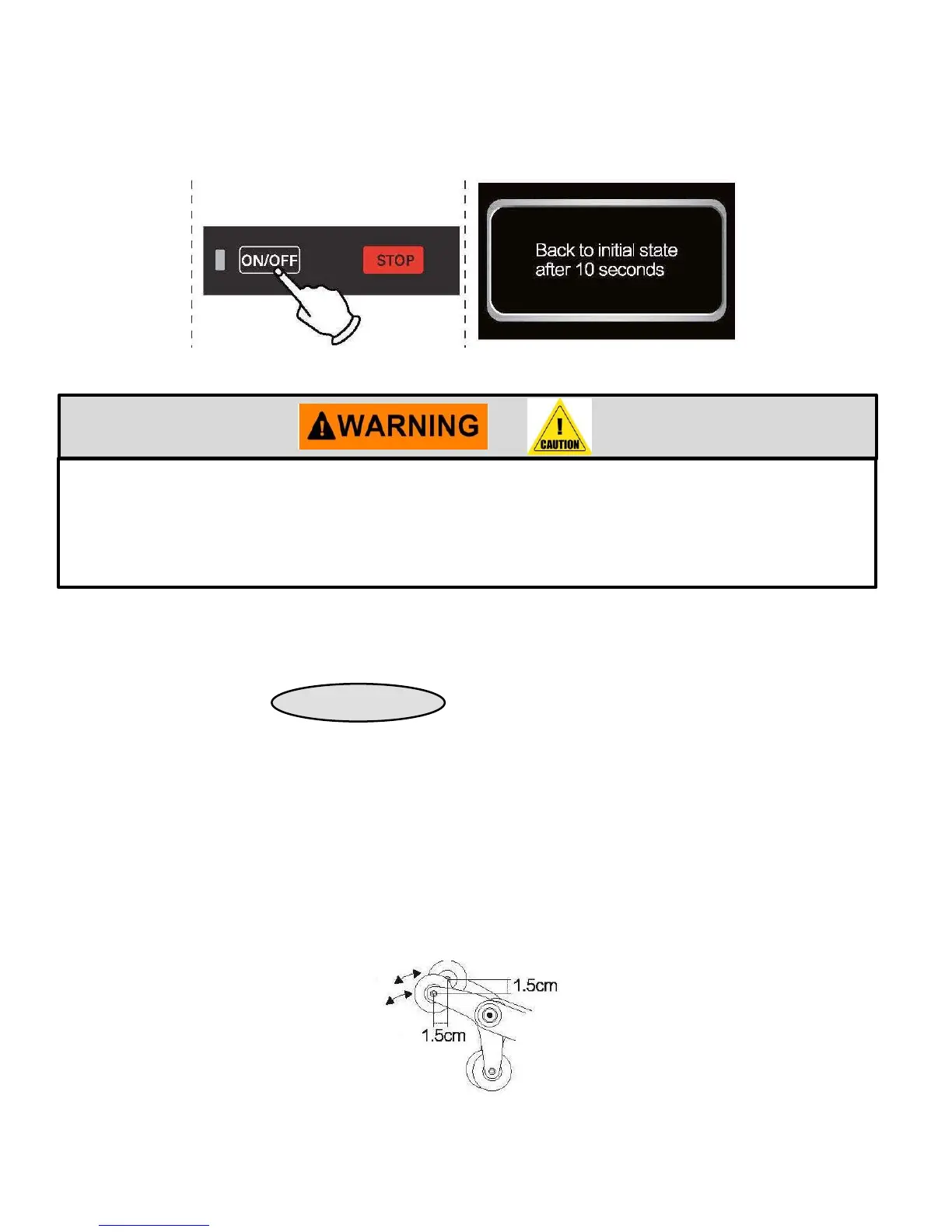Once the situation causing you to press the Emergency Stop button has been resolve
and there are no safety concerns, then you can press the ON/OFF button and the
massage chair will return back to its initial state.
o The Emergency Stop button was designed for the safety of users and to protect users
from any harmful situations. Only press the Emergency Stop button in emergency
situations. Do not use the Emergency Stop button to switch between massage modes
and processes, to remove settings, or to reset functions.
XII. Massage Chair – Troubleshooting
If you encounter any issues with the operation of the massage chair, please refer
to the troubleshooting guidelines below. If you are not able to resolve the issue,
stop using the massage chair immediately and contact your dealer. Make sure to
unplug the massage chair cord from the wall outlet.
1. Problem – The right and left rollers are out of alignment.
Solution – The rollers are designed with an alternating tapping mechanism and
sometimes the rollers will be in the stopped position and out of alignment. This is how
they were designed.
-51-