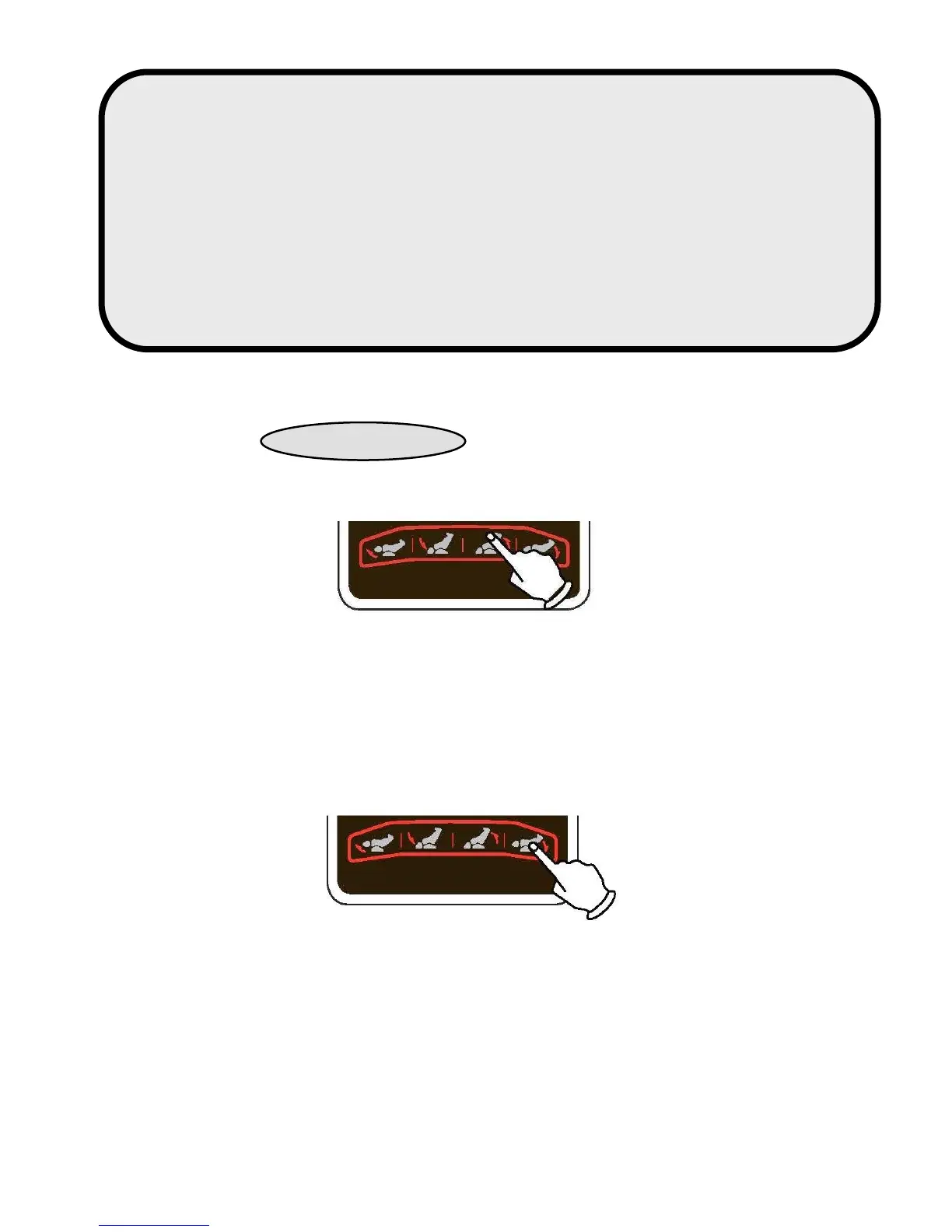The above indicates that you can select different combinations of massage functions in
the customize selection. You also can store your combinations in the memory.
Force massage, air massage, foot massage, heat therapy, and other manual modes can
be selected and stored as well.
The automatic massage functions cannot be selected and stored in the customize
selection.
You cannot adjust the angle of the massage chair and legs and store them in the
customize selection.
VI. Massage Chair – Angle Adjustment
A. Press the Back Rising button.
The back of the massage chair will begin to rise. If you press and hold the
button for at least 3 seconds, the back of the massage chair will rise
continuously to the minimum angle until you release the button or press the
lying flat button.
B. Press the Lying Flat button.
The back of the massage chair will begin to flatten out. If you press and hold
the button for at least 3 seconds, the back of the massage chair will flatten out
continuously to the maximum angle until you release the button or press the
leg rising button.
-43-
