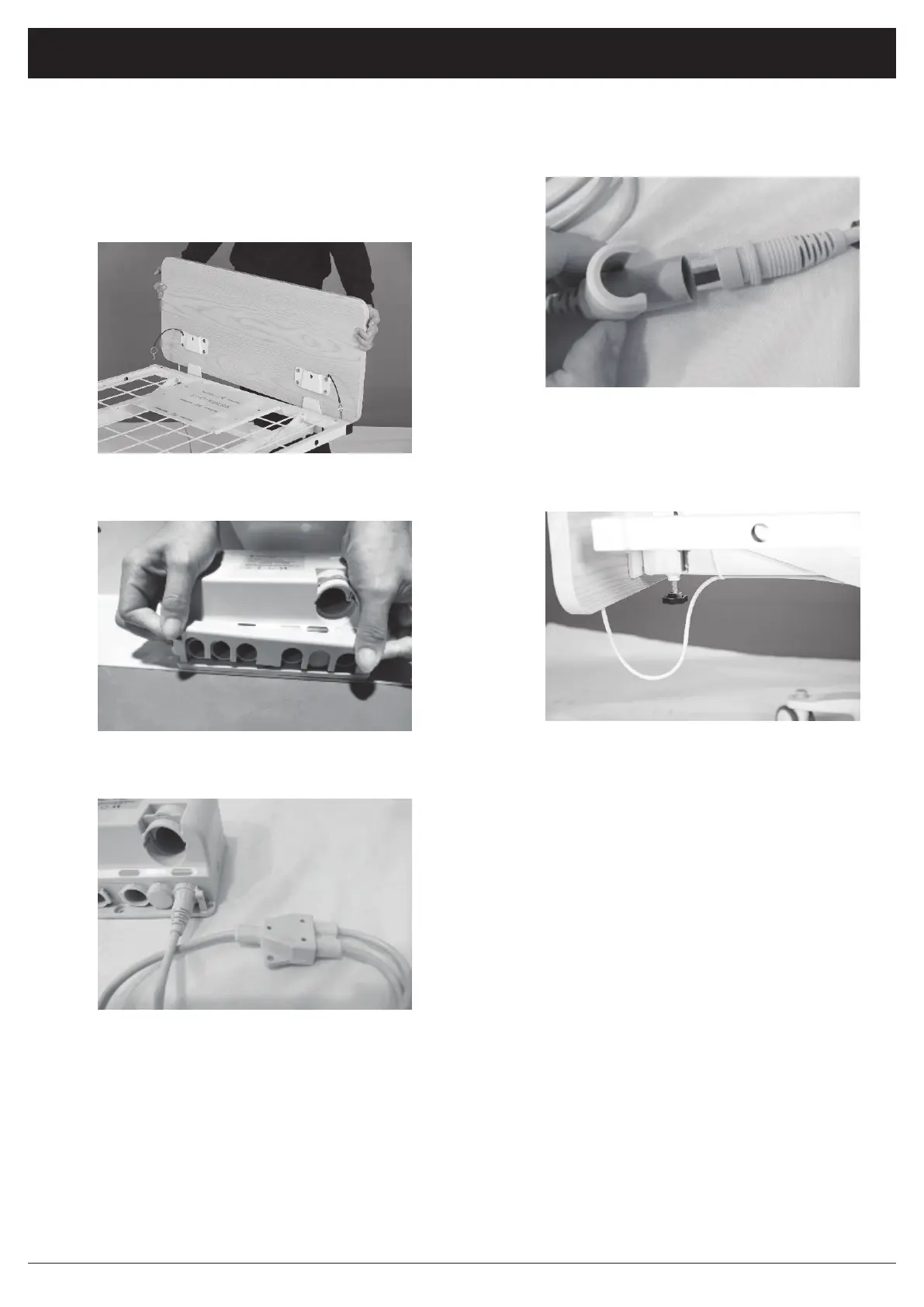10 Long-Term Care Bed • D100 (Reorder No. 12001)
ASSEMBLY INSTRUCTIONS (Continued)
2.7 INSTALLING THE FOOTBOARD
WITH STAFF CONTROL
1. Unplug the bed from the outlet prior to installation.
2. Mount the footboard with built-in staff control.
3. Open the locking lid of the control box to expose
the port connections.
4. Disconnect the hand pendant connection to the
control box and replace it with a cable splitter.
5. Lift up the lid on one of the splitter ports and plug
in the hand pendant. Push down the lid to secure
the connections.
6. Repeat the procedure and plug the cord from the
staff control footboard into the other splitter port.
Use the included zip ties to secure the cord to the
bed frame. Ensure the cord does not interfere with
the bed operation.
7. Reinstate the control box locking lid. There should
be an audible click.
8. Plug the bed into an appropriate outlet and test
functions to ensure all functions work correctly.