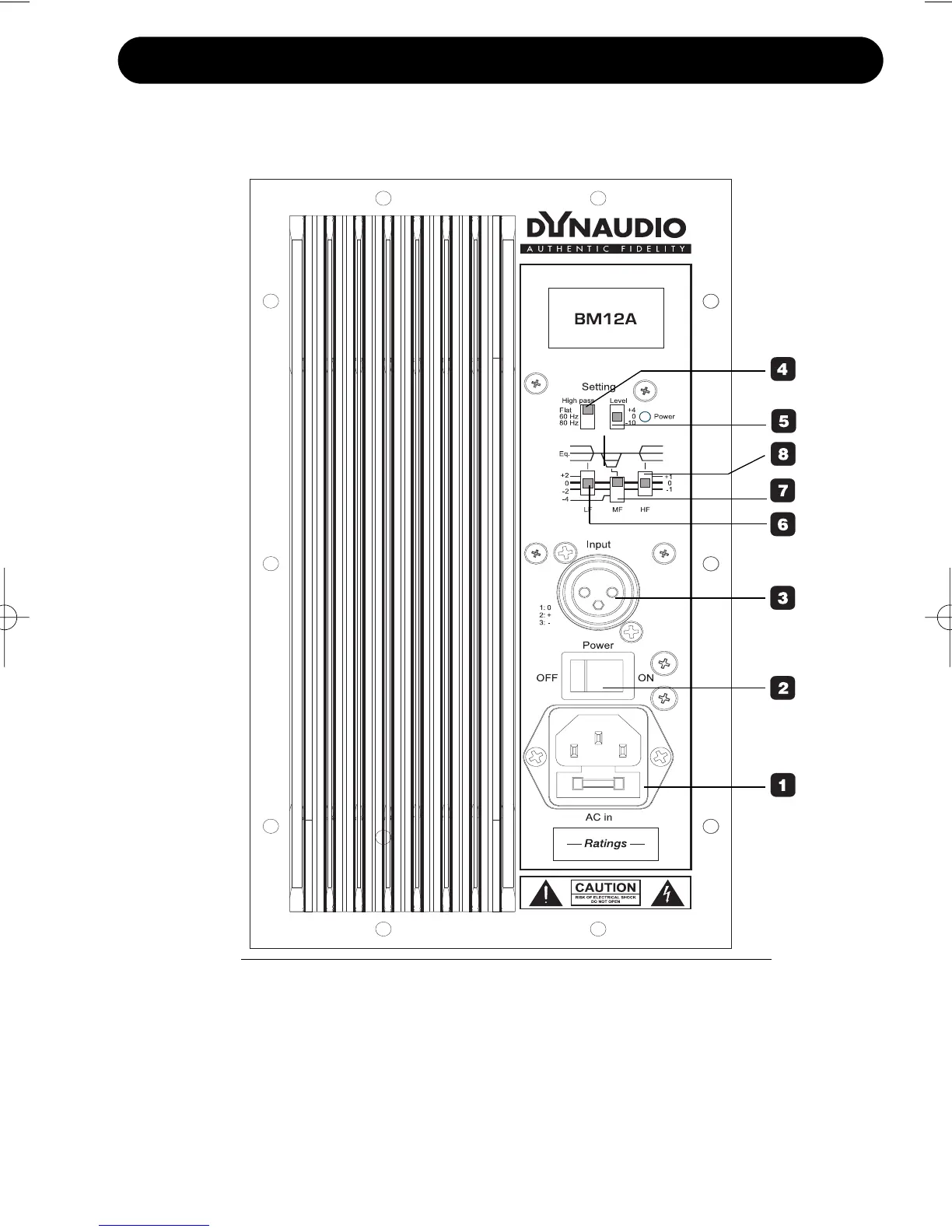5
OVERVIEW - REAR PANEL
Correct setup and connections is essential to achieve optimal performance from your
monitors. Please follow the instructions on the following pages.
1. AC power Input and fuse
2. Power On/Off switch
3. Balanced analog Input
4. High Pass filter switch
5. Level trim
6. LF - Low filter setting
7. MF - Mid filter setting
8. HF - Hi filter setting