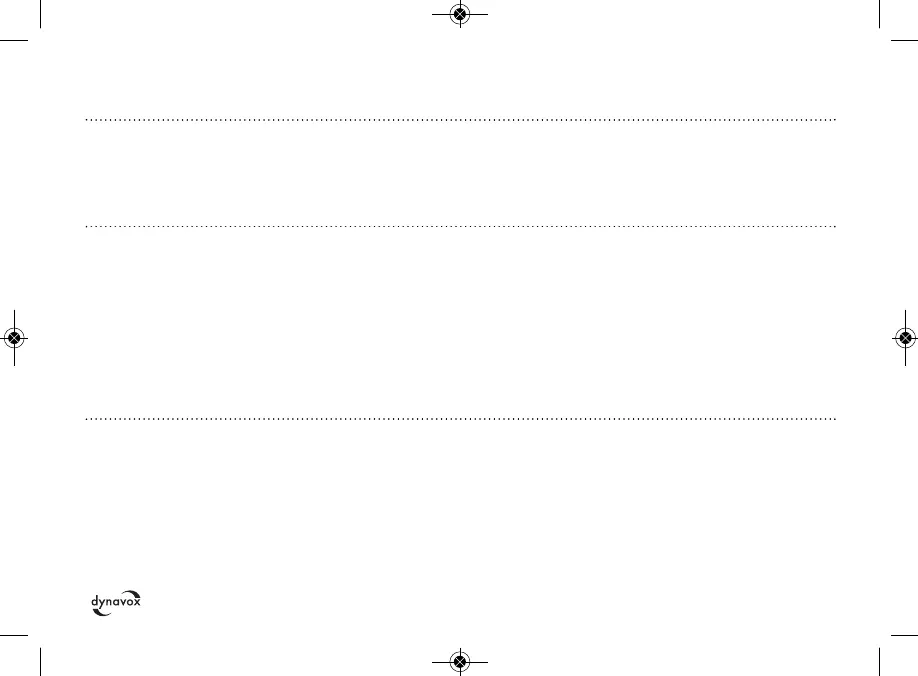40
Change the treble
proportions of
the sound
Change the bass
proportions of
the sound
TREBLE
(6)
BASS
(5)
The volume (8) should be reduced for safety reasons before switching.
HIGH = normal, sensitivity suitable for high level sources
LOW = lower sensitivity for more powerful input signals
With the “TREBLE” control dial on the front of the device you affect
the proportion of higher frequencies in the sound. Turning it in
clockwise direction increases the treble intensity and moving it in
anticlockwise direction reduces it. In the middle setting the treble
proportions of the input signals remain unchanged. This tone con-
trol affects the loudspeaker signals, the signal of the output “REC
OUT” (10) is independent of this.
With the “BASS” control dial on the front of the device you affect
the proportion of lower frequencies in the sound. Turning it in clock-
wise direction increases the bass intensity and moving it in anti-
clockwise direction reduces it. In the middle setting the bass pro-
portions of the input signals remain unchanged. This tone control
Operation Button(s) Description