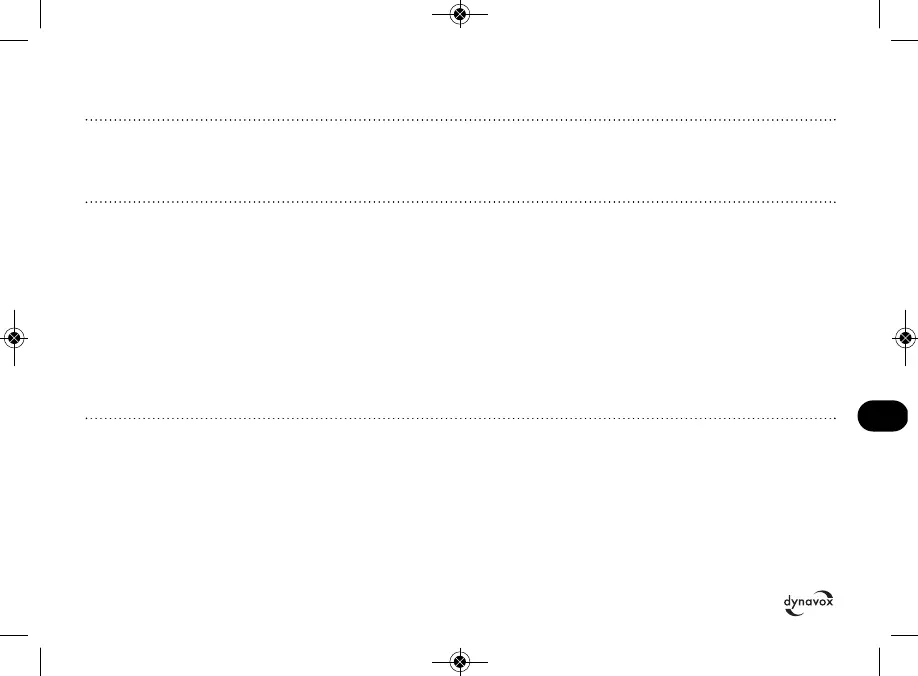41
Switch the sound
correction for low
volume on and off
Mix in a
microphone signal
LOUDNESS
(7)
MIC VOL
(3)
affects the loudspeaker signals, the signal of the output “REC OUT”
(10) is independent of this.
This function is a feature of audio amplifiers that permits the user
to strengthen low and high frequencies compared with middle fre-
quencies at the touch of a button. It thereby corrects the impressi-
on of volume at low volume. In an audio system, when the volume
is small, low and high frequency ranges are insufficient because of
the characteristic of human auditory sensation. This function should
only be used at low volume. It has no effect on the signal of the
output “REC OUT” (10).
With this dial you change the volume of the microphone signal
and thereby determine how loud the microphone signal is in the
final mix with the high level sources (9) (karaoke function).
If no microphone is used, it is recommended that the dial be set to
its minimum. Mic Vol (3) will only be mixed to Speaker OUT, not to
Rec OUT!
Operation Button(s) Description