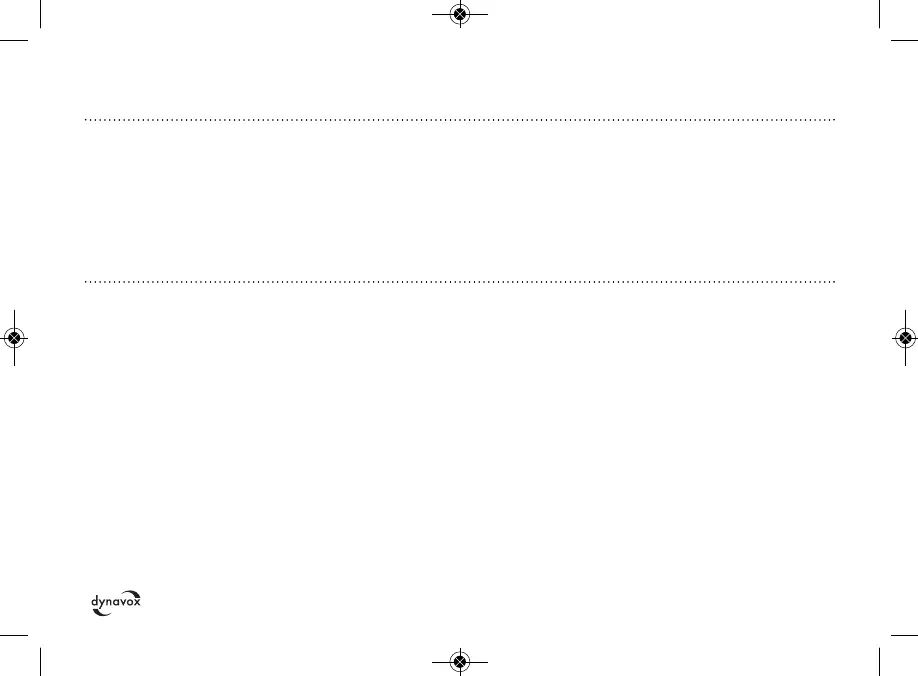42
Add echo to the
microphone signal
DIGITAL ECHO
(4)
If this dial is turned in a clockwise direction, echo will be added to
the microphone signal with increasing intensity. If no echo is desi-
red, then this dial must be turned in anticlockwise direction right to
its end position. If no microphone is connected, then this setting
has no effect.
Operation Button(s) Description