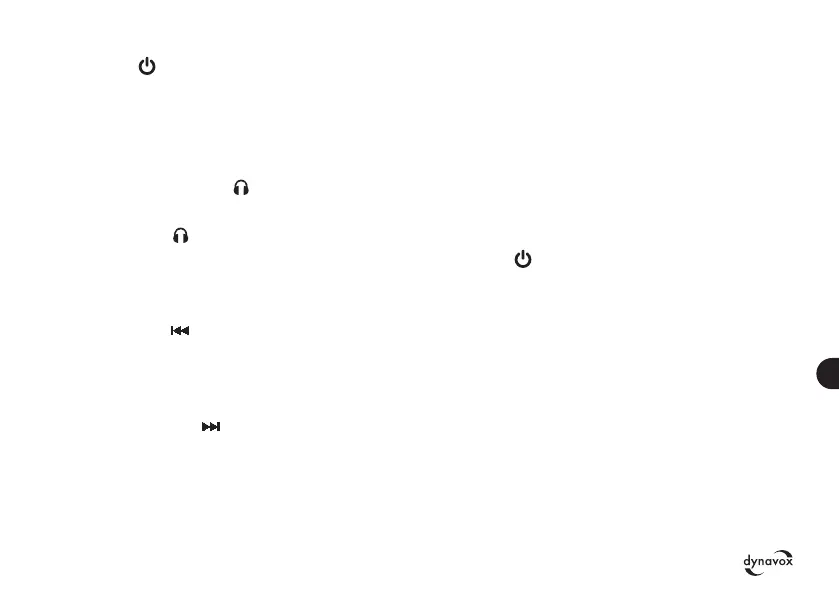35
1. POWER ( )
Switches on and off the amplifier.
2. VOLUME
Regulates the volume of the outputs „SPEAKER A +
B“ (19), „PRE-OUT“ (18), „ “ (9).
3. PLAY/PAUSE ( )
Starts the playback of incomming digital music
signals (USB/SD/BT) or interrupt them.
4. MOVE BACK ( )
Moves back one track, during the song playback of
digital music signals (USB/SD/BT).
5. MOVE FORWARD ( )
Moves forward on track, during the song playback
of digital music siganls (USB/SD/BT).
6. DECREASE THE VOLUME (VOL-)
Lowers the volume of the digital music signal
(USB/SD/BT).
7. INCREASE THE VOLUME (VOL+)
Rises the volume of the digital music signal
(USB/SD/BT).
8. MODE/
Switches between the digital playback possibilities
SD, USB und BT (AUX3). Holding this button will
switch off and on the digital media player.