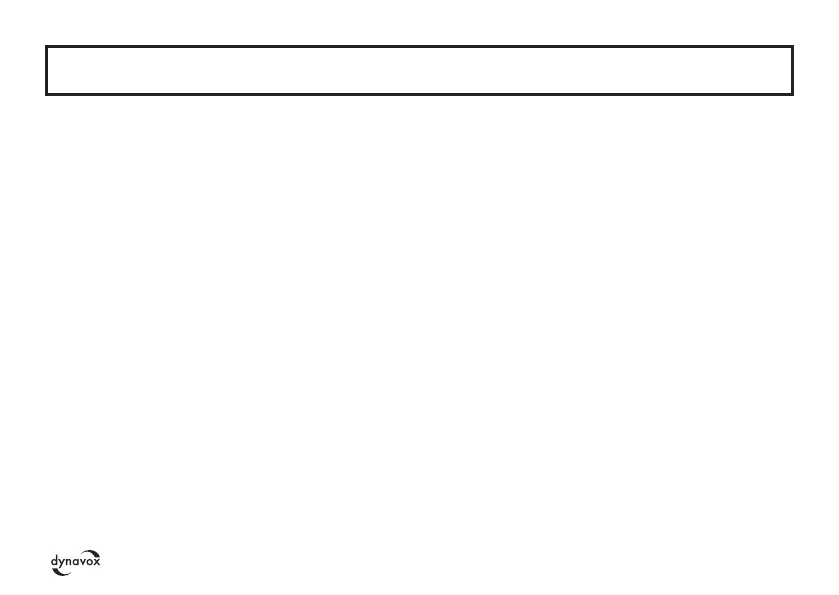46
Establish the cable connection in the following
sequence. Never change any cable connections
while the unit is switched on! As connectors for
inputs and outputs, there are mechanically identical
RCA jacks, be careful not to mix up these connecti-
ons during installation! Also make sure not to mix
up inputs on the right and left. The RCA connectors
are often marked as follows: red for the right chan-
nel, black or white for the left channel. Make sure
that all plug connections are in secure tightness.
Inadequate connections can cause noise, failures,
and malfunctions.
Connection of source devices
You can connect up to two stereo sources with RCA
high-level output to the stereo RCA inputs "INPUT"
(16/17). Use commercially available RCA cables.
Often the output connectors of the source devices
are labeled "LINE OUT". All two input connectors of
this amplifier are equivalent high-level inputs with
RCA jacks. In addition, you can insert and play digi-
tal storage media to the "SD" (10) and "USB" (11),
inputs provided for this purpose. Never pull the sto-
rage media during operation! This may result the
loss of data. To use the BT function, set the input
selector switch (15) to the "AUX 3" channel. The
CONNECTION AND COMMISSIONING