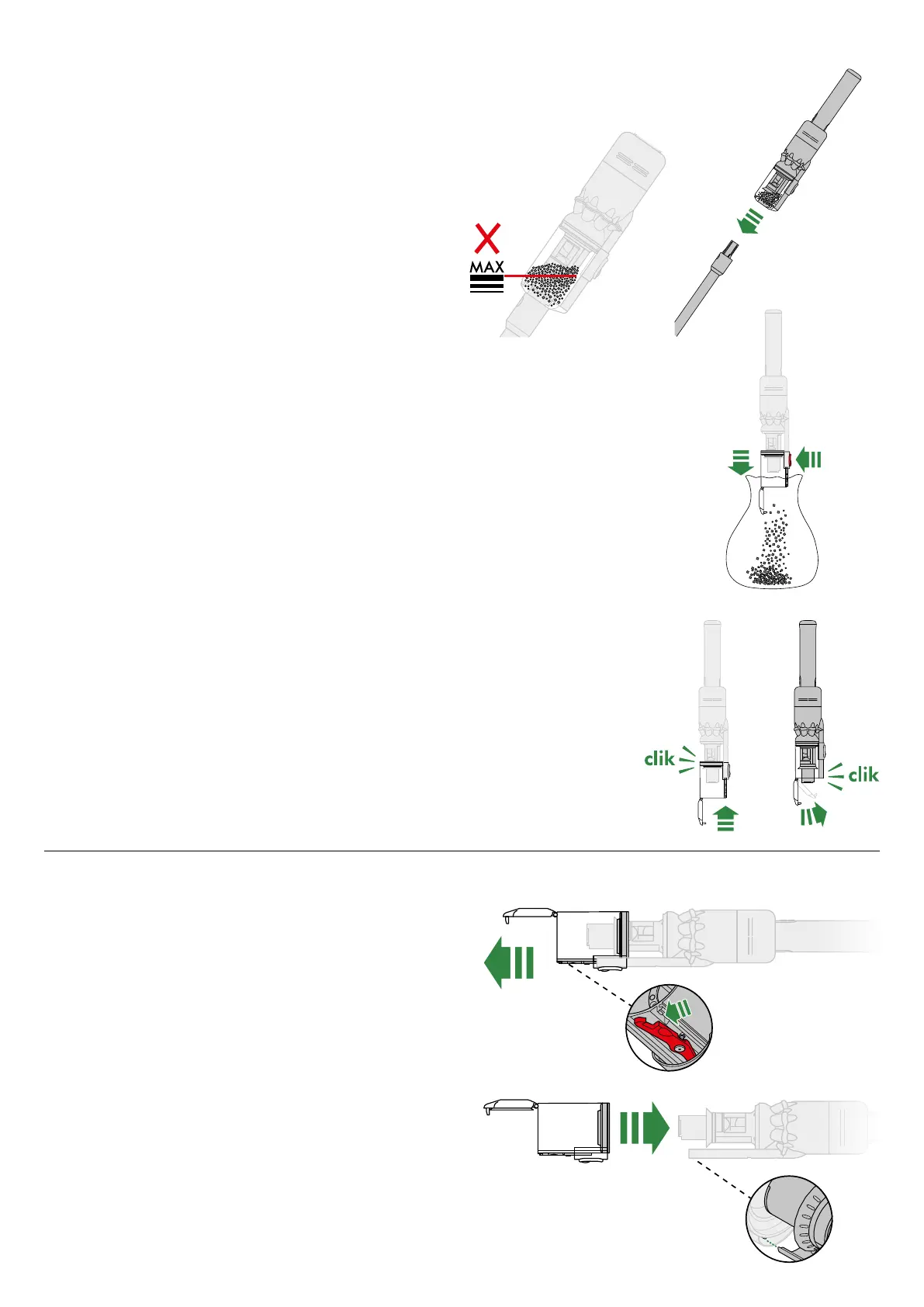Emptying your bin
Empty your bin as soon as the dirt reaches the MAX mark.
You may need to clean the filter more often if you use your
machine with a full bin.
Reassemble your machine
Minimise dust contact
To remove the bin for emptying:
Release the dirt
Remove your wand
If you have removed your bin, slide it back on to the runner. Make sure that
the bin and lid are both securely in position.
Push the bin base upwards until the bin and lid both click into place.
Reconnect the wand.
Cover your bin tightly in a dust proof bag while you empty. Remove the bin
carefully, seal the bag tightly and dispose.
If the bin doesn't empty fully, remove the bin and empty the dirt.
Press the red button located on the bin runner to release the bin and slide
your bin off the runner.
Hold your vacuum over a bin.
Push the red bin release button, taking care not to press the power button.
The bottom of the bin will open and the shroud will slide down inside the bin,
wiping away any dirt.
If the bin doesn’t open, check the bin release button is pushed down fully.
Press the red wand release button, on the top of the wand,
and pull the wand away from the bin.
Don’t put any part of your machine in a dishwasher or use detergents,
polishes or air fresheners.
Cleaning your bin
Clean your bin
Replace your bin
If it is necessary to clean your bin, empty it as shown in the ‘Emptying your
bin’ section.
Press the red button located on the bin runner to release the bin and slide
your bin off the runner.
Only clean your bin with a damp cloth.
Make sure that the bin and seals are completely dry before replacing.
Insert the spine on to the bin runner.
Close your bin by pushing the bin base upwards until the bin and bin base
click into place.
The MAX mark on the bin of the machine,
showing that the dirt should not be filled
over the Max mark when the machine is at
the angle of normal use.
Two images of the bin
with arrows showing
the bin lid closing and
a click symbol and
the bin being pushed
upwards with another
click symbol.
Illustration of the bin
being emptied into
a bag with images
demonstrating to take
care not to press the
trigger when emptying
the bin.
The bin being pushed
back into position on
the bin runner.
The bin being removed and the location of the bin
release lever on the underside of the bin runner.