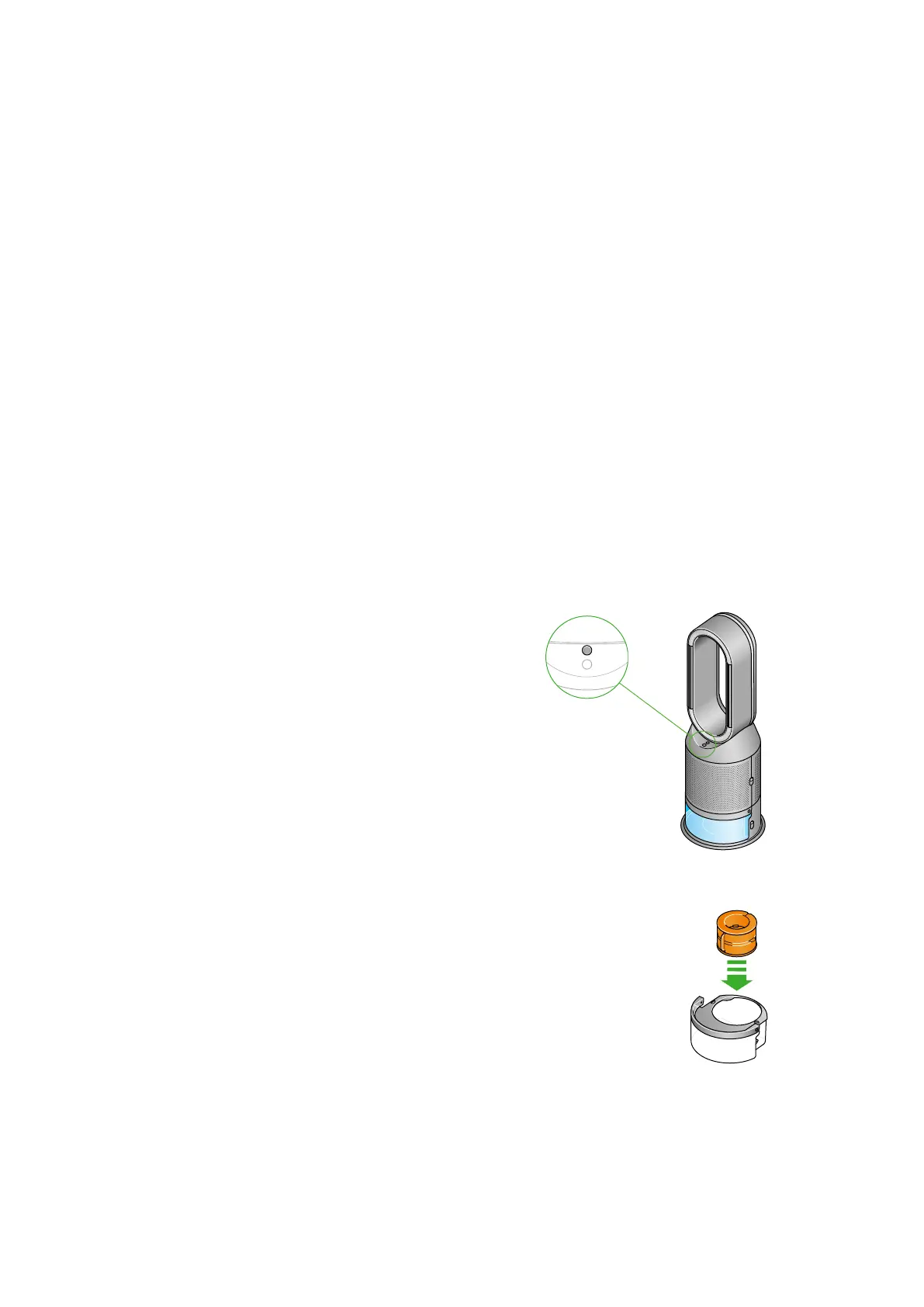Deep cleaning your machine
To always get the best performance from your Dyson purifying humidifying fan,
it is important to carry out regular deep cleaning to remove any mineral build-up.
Before and after long periods where humidification is not used, we recommend
you run an additional Deep clean cycle.
In hard water areas you may need to run the Deep clean cycle more frequently.
We recommend you use filtered water to always get the best performance from
your machine.
Your machine will alert you when it needs you to carry out a Deep clean cycle.
If you are connected to the Dyson Link app, you will receive a notification
message.
If you are not using the Dyson Link app, the LCD screen on your machine will
alert you and the Deep clean cycle button will light up.
To cancel the Deep clean cycle at any point, press and hold the Deep clean cycle
button for five seconds.
Keep the cap dry
Keep the cap on the water tank dry when you run a Deep clean cycle or fill
the tank. It contains power connections and should not be washed. If wet,
wipe thoroughly with a dry cloth. Make sure the cap and connections are
completely dry before refitting.
Step 1
Remove the water tank
Press the Deep clean cycle button on the front of your machine and your
instructions will be shown on the LCD screen.
Push down on the Outer cover release buttons to remove the outer covers.
The inner door will spring open. Put the Outer covers to one side as you carry
out the Deep clean cycle.
Push down the Water tank release buttons on the sides of your machine.
Slide the water tank out of your machine and unclip the cap.
Step 2
Remove the evaporator
Remove the evaporator from your machine, place it in the water tank and
refit the cap.
The Deep clean cycle button
can be located above the
Standby button.