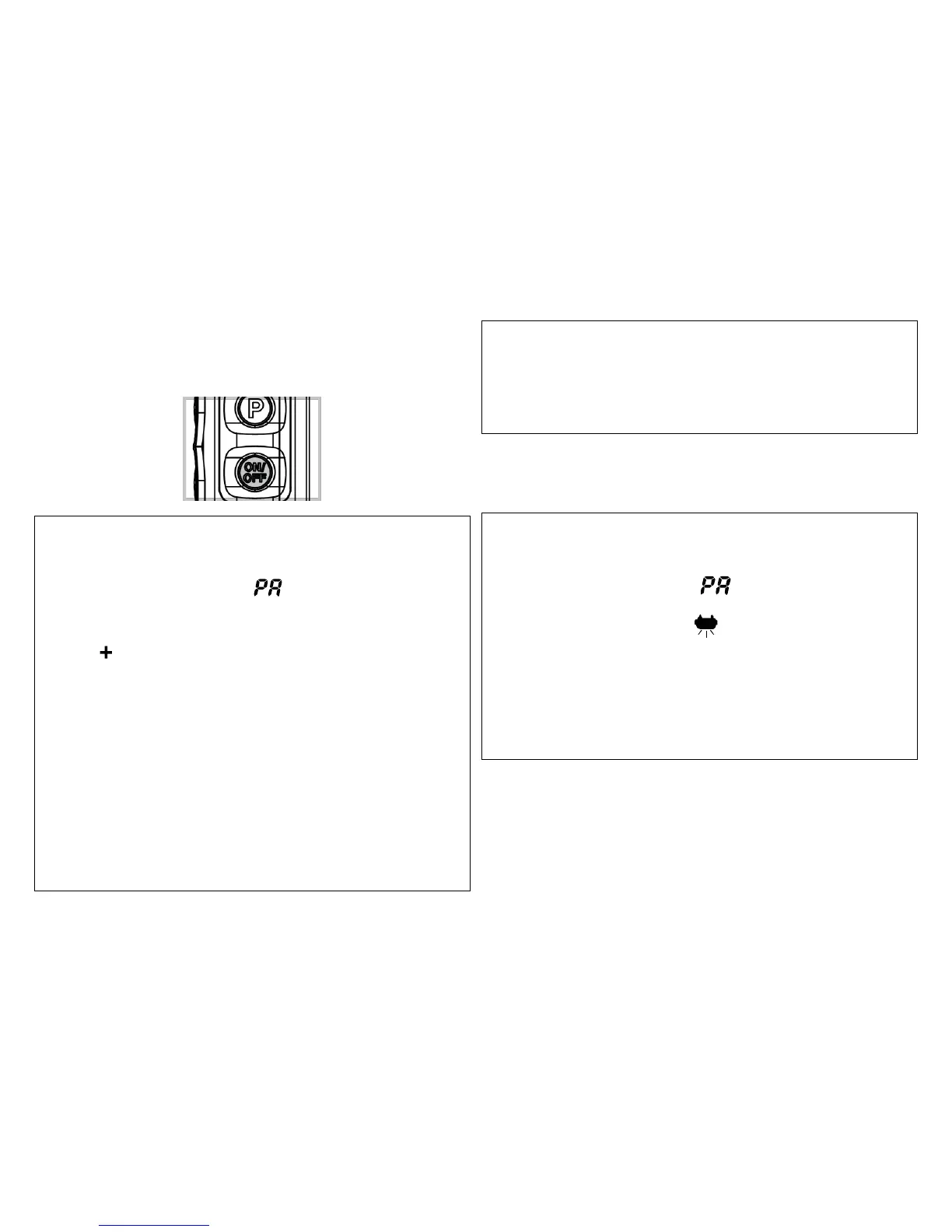ADVANCED FEATURES
You can enter into advanced feature mode by pressing the P Button (upper right)
then the ON/OFF button (bottom right).
Boosted Stimulation Level Setup
1. Press P button for 1 second to enter the Programming Mode.
2. Confirm all the icons are blinking and is displayed.
3. Enter into “Boost Level Setup Mode” by pressing ON/OFF button 1 time.
4. Confirm is displayed on the LCD display.
5. Rotate volume dial to setup boosting level from 1 to 60.
6. Save boosting level by pressing the Stimulation Button (S1 for dog 1, S2 for
dog 3 and S3 for Dog 3) to save the boost level you want for that particular dog.
7. Press P button again to exit from Button Programming Mode.
Or For a Quicker Means of Setting the Boost Levels
1. Assign M+ or C+ function to any of stimulation button needs to be change by
pressing P button and stimulation button. (Refer to Button Assignment Table)
2. Confirm M+ or C+ is selected for this button.
3. Rotate volume dial to setup boosting level from 1 to 60.
4. Press this stimulation button again to save the boosting level.
Confirm icon (M+ or C+) blinked one time.
5. Press P button to save and exit from Programming Mode.
* Turn ON/OFF Receiver Light(s)
1. Press P button for more than 1 sec to enter into Programming Mode.
2. Confirm all the icons are blinking and is displayed.
3. Press ON/OFF button twice to select icon and “Lc” is displayed.
4. Press the control button assigned to the dog you want to turn ON/OFF the
night tracking light.
Light Activation Cycle of Receiver is Blinking - Solid - Off
5. Press P button to exit from Programming Mode.