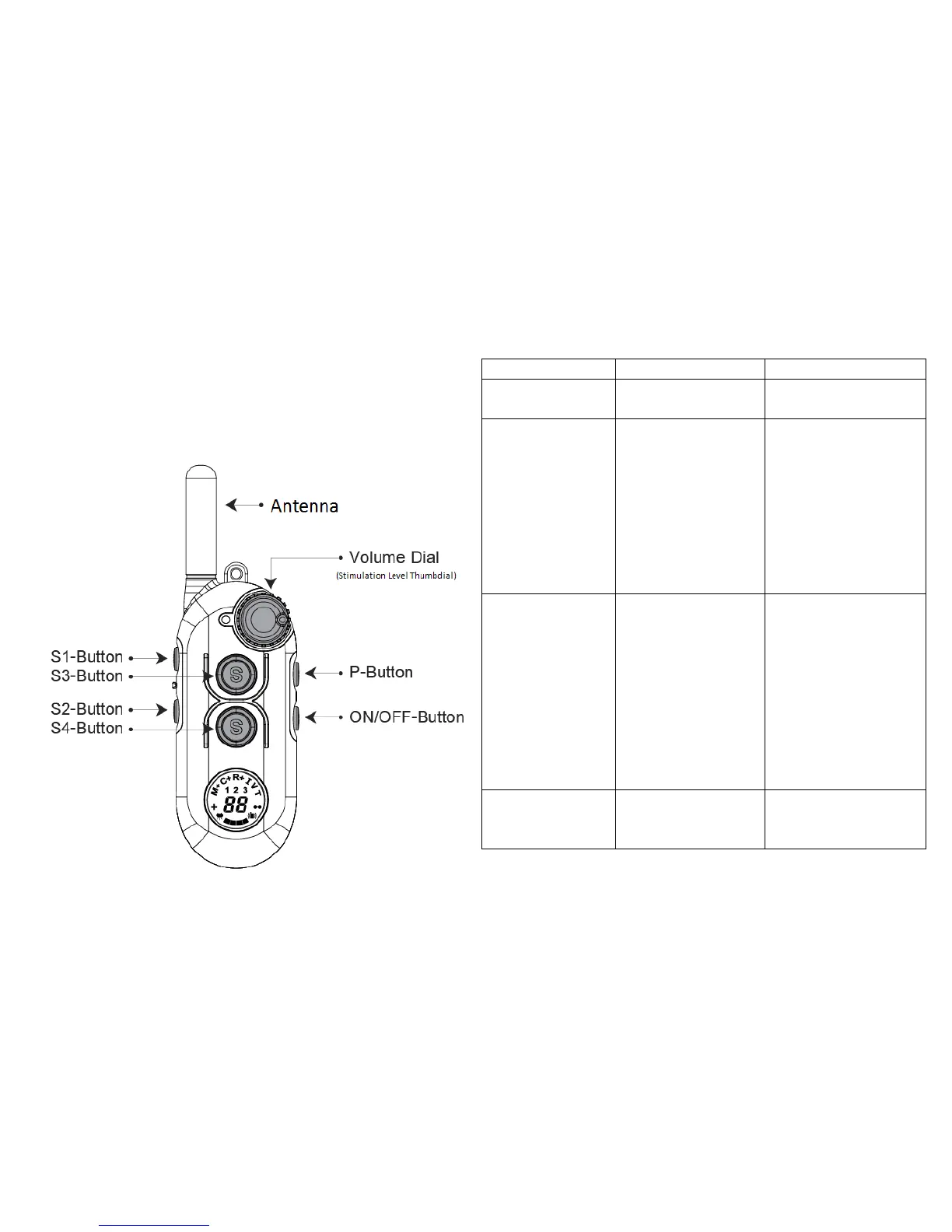TRANSMITTER BUTTON DESCRIPTIONS AND FUNCTIONS
The Pro Educator has 4 control buttons that can be programmed to any one of
the seven stimulation modes, vibration and/or tone. They are labeled S1, S2, S3
and S4. The program control button is conveniently located on the top right side
of the transmitter labeled “P”.
BUTTON FUNCTIONS AND ACTIONS
Press 1 Second to Turn ON
Press 2 Seconds to Turn OFF
(1) Programs the 4
Control Buttons
S1, S2, S3, and S4
(2) It also allows entry
into the Boost Level,
Tracking Light, Lost
Transmitter Beeper
and Receiver Pairing
Press “P” for 1 Second to
enter Programming Mode
(Display will Flash).
Press again to Exit the
Programming Mode.
Or wait for the 30 Second
Time Out Feature
Pressing the ON/OFF
Button While in
Programming Mode
Toggles Through the
Boost Level,
Tracking Light,
Lost Transmitter
Beeper,
and Receiver Pairing
Modes
(1) Selects Boost Level for
Each Dog
(2) Turns ON/OFF Night
Tracking Light
(3) Turns ON/OFF Lost
Transmitter Beeper
(4) Pairing/Syncing of
Collar Receivers
Toggles the Transmitter
through the additional
modes available
on the Pro Educator
Pressing the ON/OFF
Button and S1 Button
together.
Toggles Between the Dog
1, Dog 2 and Dog 3
modes
The LCD display will show 1,
2, or 3 and will provide a
confirmation beep.
Special Note: If you feel overwhelmed at this point, do not worry it will all come
together once you get to playing with the transmitter.