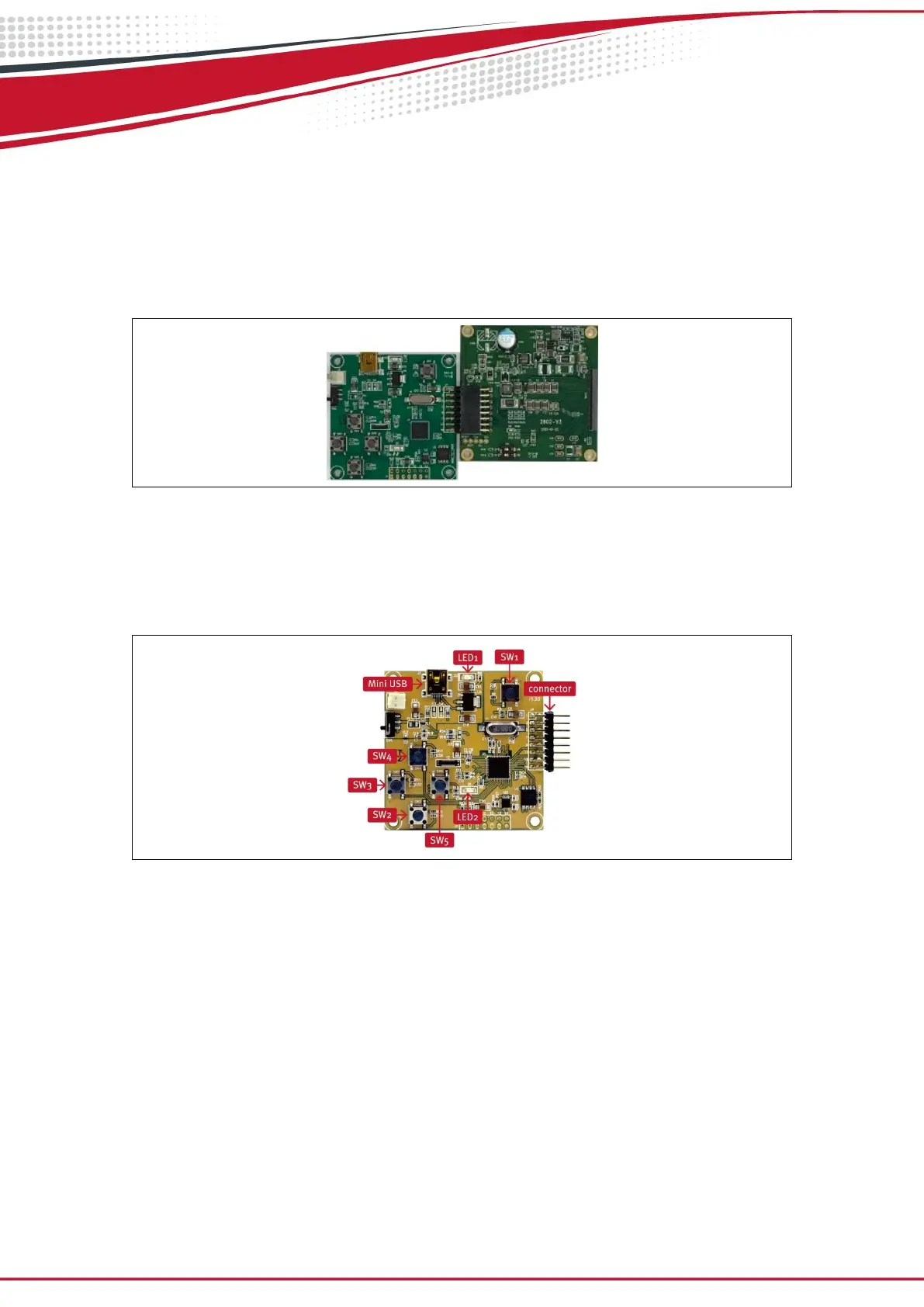9
(2) Demo Kit Hardware Description
The THOR_Spectra3100 demo Kit includes an MCU board (THOR) and an E Ink display
adapter board. The MCU board and E Ink display adapter board are connected via a 16
pin header. The mini USB port on the demo kit supplies data and power to the MCU
board and E Ink panel. Using the E Ink PC application, users can send image data to the
board or update settings.
There are two LEDs on the MCU board, LED 1 and LED 2. LED 1 indicates the board is
powered. LED 2 is used as a multi-purpose function light.
When LED2 is light on, EPD can’t accept any command
Four push button switches are also on the MCU board. The table below provides a short
description of the functions for each button.