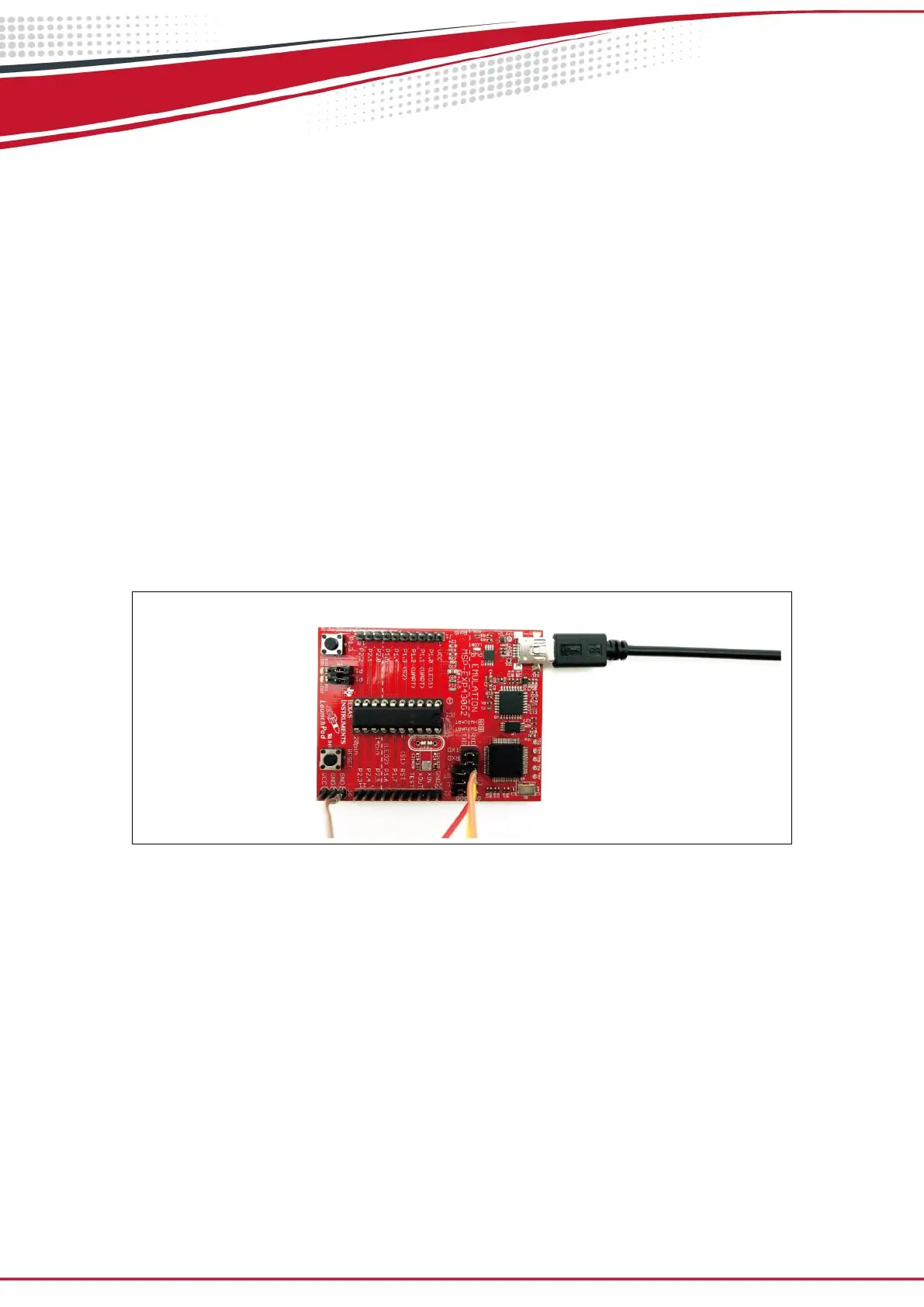2
pin of Thor
Please connect the Dupont line from J3 (RST pin) of MSP430 LaunchPad to J1's 11th
pin of Thor
Please connect the Dupont line from J6 (GND pin) of MSP430 LaunchPad to J1's 9th
pin of Thor
Please pay attention! It must remove the THOR's adapter board when updating
Firmware.
When you update Firmware, please confirm if the D2(power indicator) or D2(power
indicator) and D1(data indicator) of THOR are lighted.
It can update Firmware when indicators are lighted.
If the indicators are not lighted, please confirm the connection again.
Refer to following figure to setup MSP-EXP430G2 and connect it to your PC
Connect to PC