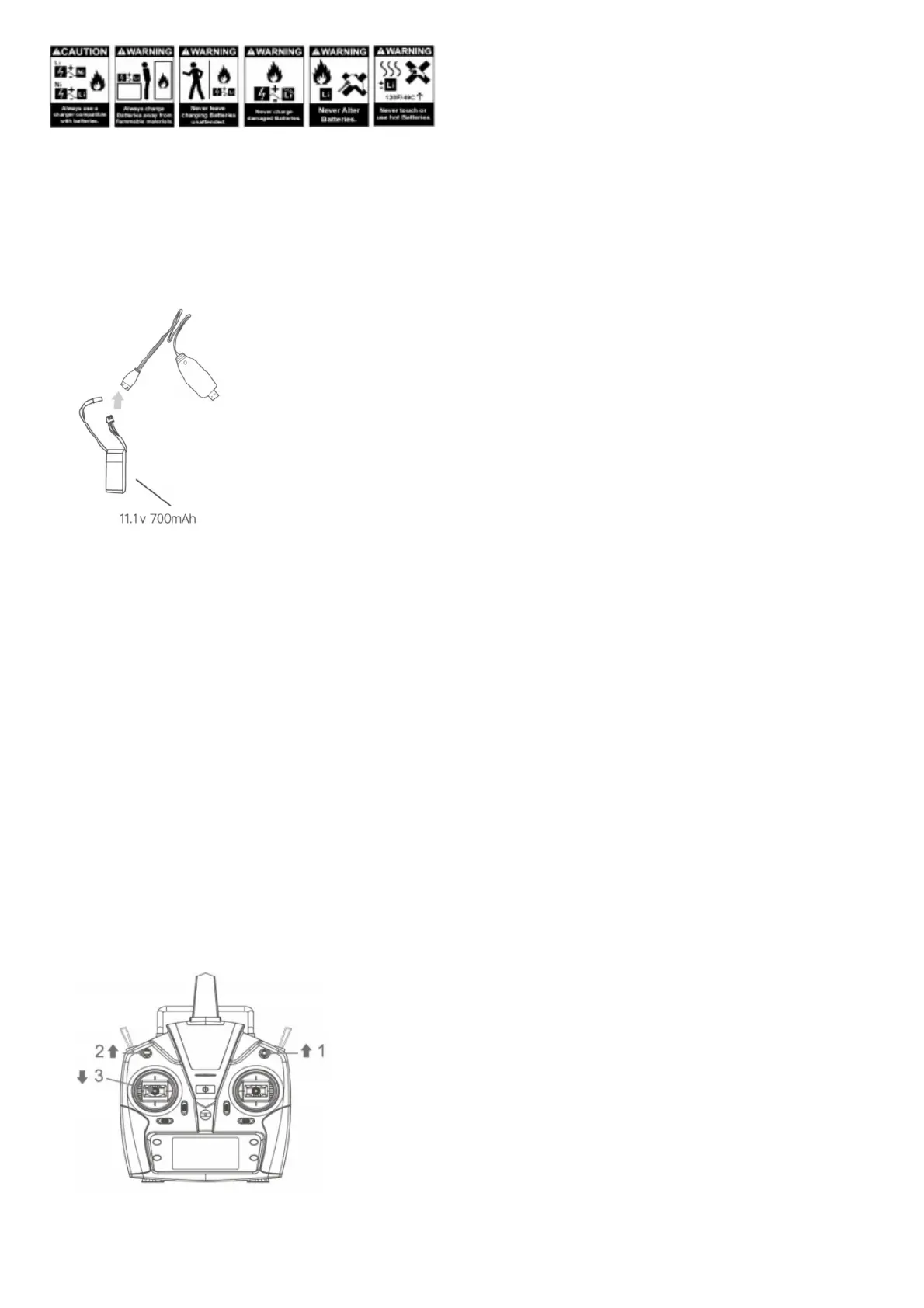To ensure safety, please use the included standard charger
WARNING: It is recommended to use the original power supply charger when charging, otherwise property damage and injury will occur.
Notice: When it is lower than 11.1V, the lithium battery may be damaged, or it may no longer be charged. When the battery voltage is lower than 11.1V when the aircraft is flying, the power
of the aircraft drops significantly. Please immediately land and charge the battery in time.
BATTERY CHARGING
1. The user should connect to the power adapter with a USB port or connect to the USB port of computer.
2. Connect the USB cable to the power adapter, at the same time the USB charger red light flashes.
3. The partial voltage charging head of the battery is connected with the USB cable. At this time, the USB charger’s red light always on and charging is in progress.
4. When the USB charger red light is off, charging is completed.
Warning
1. To ensure safety, please charge under the supervision of someone.
2. Children cannot charge alone, they should charge with the assistance of an adult.
3. Please use the original standard charger of this product for charging. The charger of unknown origin may cause a fire and explosion accident.
4. It is recommended that users prepare their own 2A current adapter, which will shorten the charging time.
NOTICE BEFORE FLIGHT
1. Make sure the battery power is full both for TX and helicopter.
2. Before open the power of TX, please make sure the TH. Stick at the bottom and the switch of TH.HOLD and 3D mode in back position (back cover direction).
3. Make sure the TX has paired with helicopter ,or please pair them again.
4. Please open TX first, then connect the battery with the RX board on helicopter to pair with TX. When close, please cut the power of helicopter first, and then turn off the TX.
5. Keep away from crowd, cars, high-tension towers and pond. Then you can start your flying.
BIND WITH TRANSMITTER
You buy the original model The pairing has been reset before factory. If you need to pair again, please comply with the following steps.
1. First open the transmitter, make sure the throttle joystick is in the bottom position, 3D1 IDLE switch in the OFF position
2. Take down the canopy for touching the code switch.
3. Charge the helicopter, the red lamp flashes slowly, press the code button for 1 second, then the red lamp will go out and get ready for pairing.
4. When the red and blue lights turn solid, the pairing has been successful.
5. Ensure there are no other the transmitter of the same type at work to avoid interference.
Tips: This product is compatible with all FUTABA 2.4GHZ S-FHSS transmitter.
Notice: If the throttle of the transmitter has not been positioned at the lowest position with the throttle switch and 3D mode switch turned on, the transmitter will beep to prompt you that it
fails to proceed to pair.
Notice:
1. When the transmitter is turned on, the throttle hold switch is in the ON state, and the transmitter beeps . The switch should be turned back to the OFF position.
2. When the transmitter is turned on, the 3D switch is in the ON state, and the transmitter will beep. The switch should be turned back to the OFF position.
3. When transmitter is turned on, the throttle stick is not in the lowest position, and the transmitter will beep. The throttle stick should be pulled down to the lowest position.
THROTTLE CURVE AND PITCH CURVE
