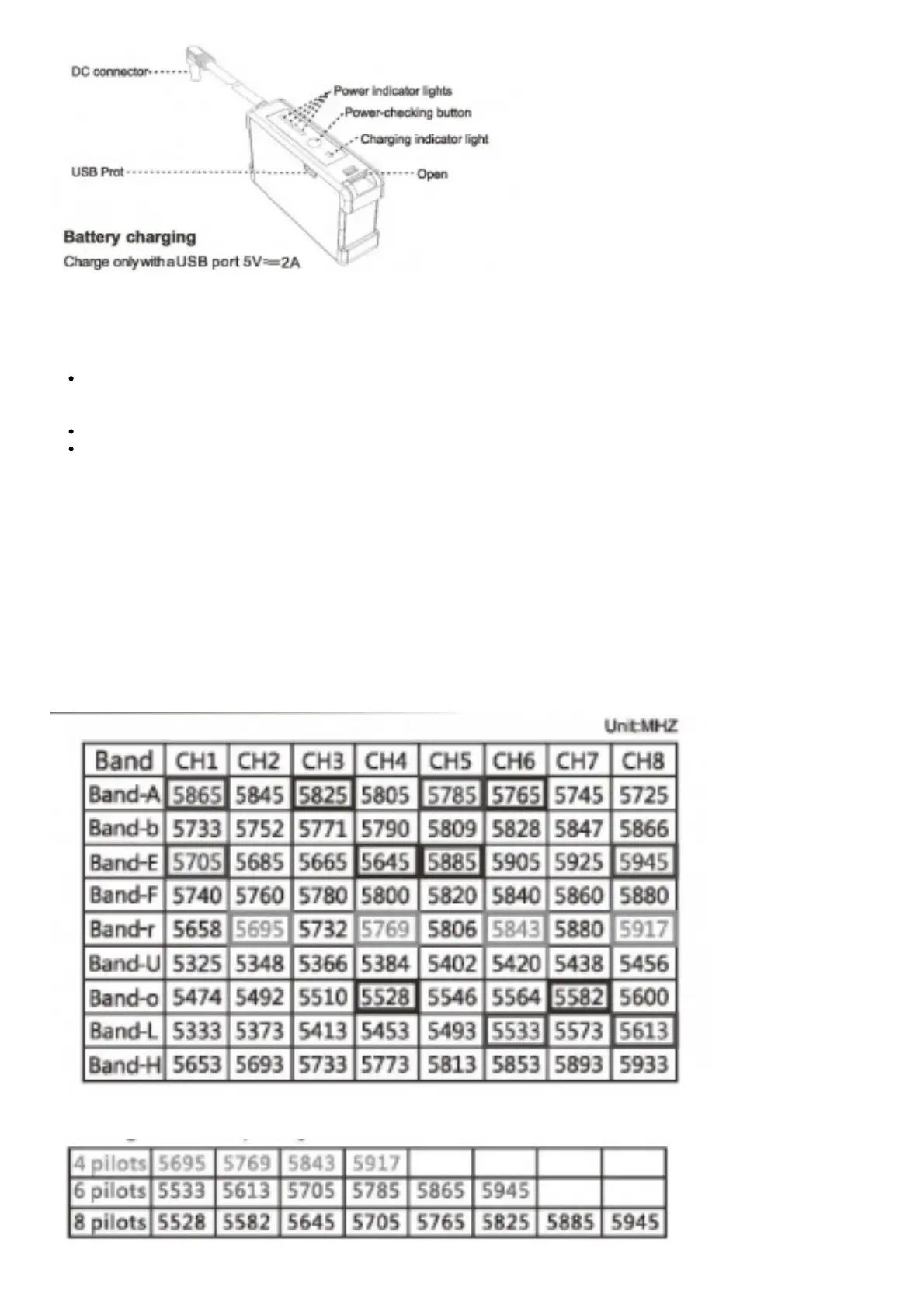Battery charging
Charge on~w1thaUSB port 5V=2A
If the goggles not turned on after power on , it means that (1)tha battery voltage Is too low, please replace with a
fully charged battery; (2)The battery pack Is reversed In the direction, Please re-Install the two 18650 batteries
according to the label on the battery pack.
It is not recommended to charge the battery via PC USB, since the insufficient current will damage the battery.
If the battery case is not used for a long time,do not install the battery.
A.WARNING
Do not use if signs of failure.
>Never leave batteries near fire or high temper.
> There are dangers using charging lithium-ion batteries.
>Check with your battery manufacturer for a complete list of
waring & precautions.
>Not for children under 14 years.
> This Is not a toy,
Band & Frequency Table
Racing mode frequency
