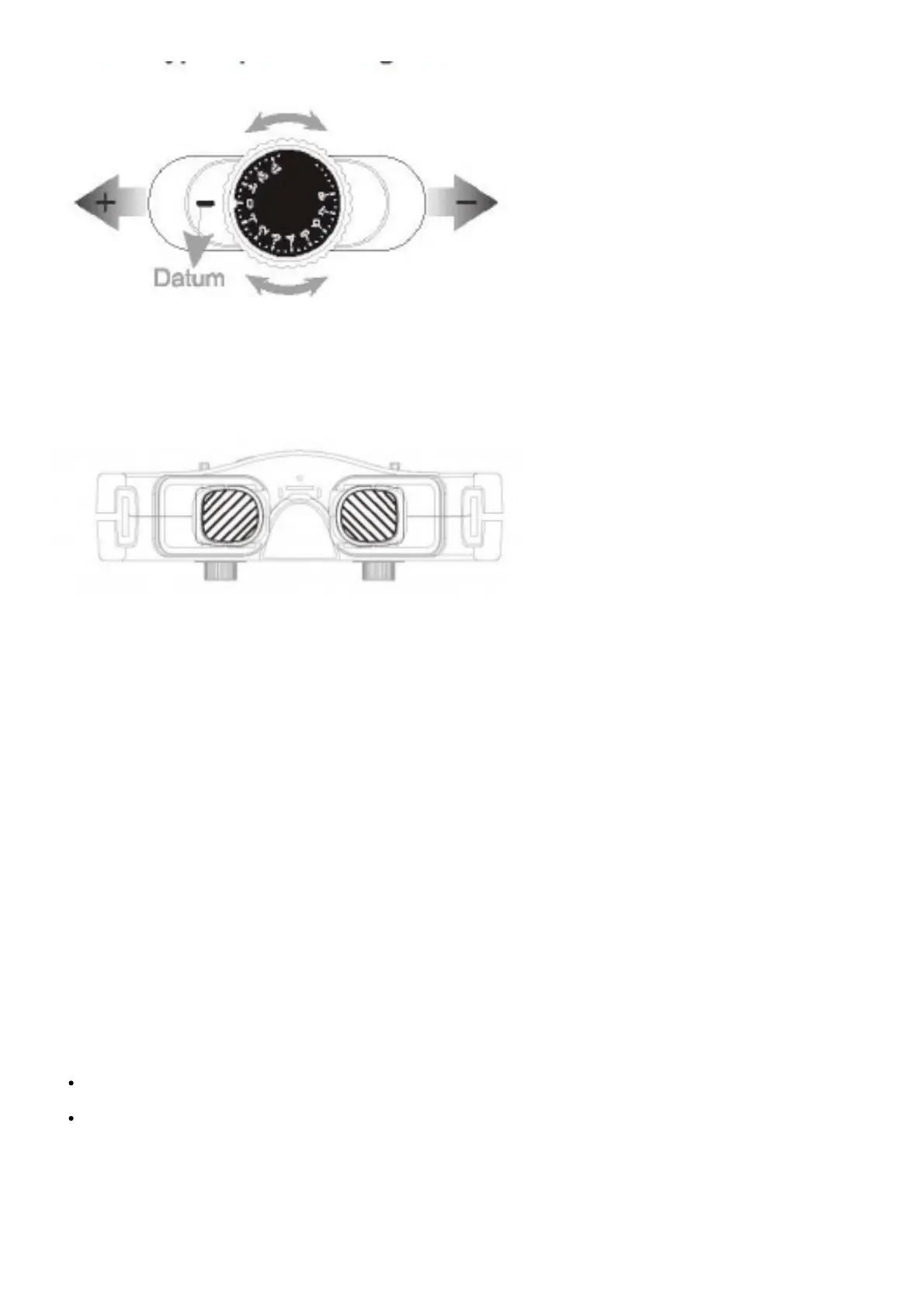Under 800 degree of myopia and Hyperopia 300 degrees.
Adjust the diopter to a suitable condition by turning the knob clockwise or counterclockwise
Eyeglass Frames
Using fitted eyeglasses, astigmatism/ myopialhypempia(Diopter lens not include)
HDMI Port(support CEC control)
The HDMI port can be connected to HDMI devices via a MiniHDMI to HDMI cable.(max resolution 1920′”1080) Order of
connection
a. Press and hold mode button towards right to enter input source.
Press mode button to select input source andselect HDMI.
b. Connect the HDMI cable to computer.
c. Connect the Mini HDMI to goggles.
HDMI support CEC control: After entering the HDMI display, the device {support CEC control) that connected to goggles
will be controllable via DVR 5-way button. Press DVR 5-way button vertically to play/pause or confirm. Press the button
towards left/right/up/down to select. Press and hold the DVR button towards right to return to previous. Press and hold
the DVR button towards right twice to exit. Press and hold the DVR button vertically to return to the main page. Standby
control: When pressing button to power off the goggles, connected HDMI CEC device will enter standby
status, eliminating complicated operations.
NOTE
Most HDMI connectIvIty issues are due to incorrect monitor settings or faulty HDMI cable Before assuming the HDMI Is
defective, try with alternative HDMI sources and alternative cables
Micro USB Port
Micro use Port
Forfinnware upgrading, Upgrading via PC{Upgrade USB cable provided) and upgrading via U disk(USB converter is
not provided)
Alternative power supply, when using power bank to supply the gogles, you must select the output port 5V==2.4A
with the USB cable voltage drop under 0.4V . If multiple power sources are supplied at same time (Like: power
Bank andhead strap battery) the goggles will draw power from the highest voltage.
AV Port
3.5mm AV Connector
AV input & output
