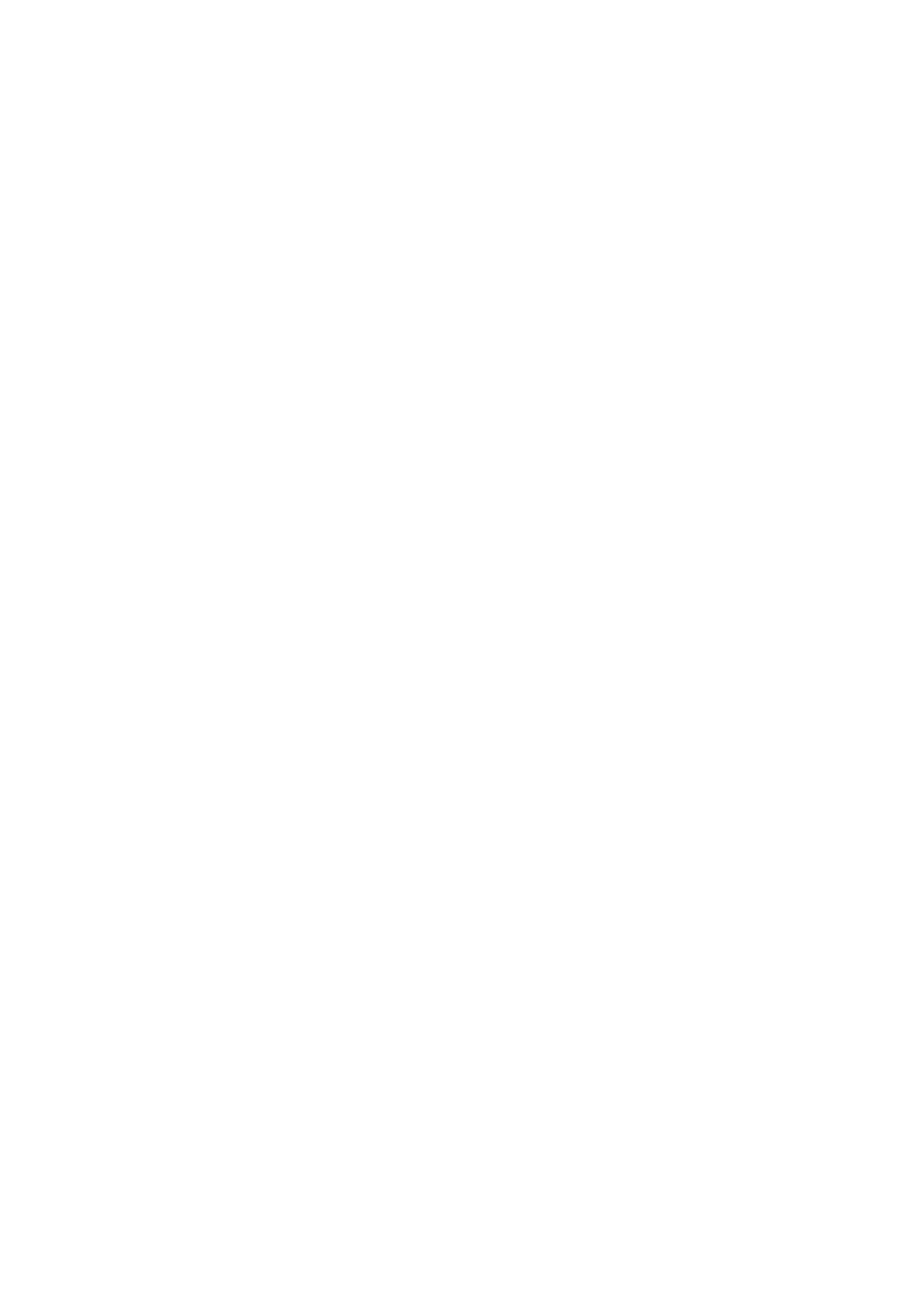Resolution 1280″960
IPD 56 ~ 72 mm (Adjustable)
Focal length
Under 800 degree of myopia and Hyperopia
300 degrees
FOV 42° ( Diagonal )
Video Format NT SC/PAL Auto selecting
User Controls
Channel / Band selection
User Controls Mode (5.BG /Racer/ HDMI /AV)
PICTURE/ SOUND /OPTION I VOLUME
Power on and off/ Tum on and off Fan/ OSD / DVR
Digital Video
Integrated analog mode DVR
TF card max 64G.
Video compression format AVI
Ports
3.5mm AV in/out port
Ports 3.5mm stereo earphone port
DC-IN(2S-6S)/Micro USB/HDMI portfTF slot
Battery case
7.4V 18650 LI-ION battery case with integrated USB
charger and LED indicator(2×3.7V LI-ION 18650 style
cells not included)
Frequency 5.8GHZ 5333 ~ 5945MHz
Operating Temp -9°C-391::
Dimensions 185″90*40mm
Weight 208g
Packaging 240*140″100mm
Controls
Power on/off and turn on/off defogging fan control
Power supply: (1) DC in: 7.4V-30V(2S-6S),Thedevicewill not work when the DC input voltage is higher than 30V. The
device hardware is designed with overvoltage protection to prevent damage from
excessive voltage. The device will work properly once reconnect the appropriate power supply.;
(2) USB in : 5V==2.4A , When using power bank to supply the gogles, you must select the output port 5V==2.4A with
the USB cable voltage drop under 0.4V .
Power on/off: Press and hold the power button for 3 seconds to tum on or off. Coollng fan:By default, the goggles can
not be turned off during operation . Turn on/off defog fan : When goggles is powered on, press the power button to turn
on the defogging fan, and the fan symbol appears at the top right of the screen.Press the power button again to tum off
