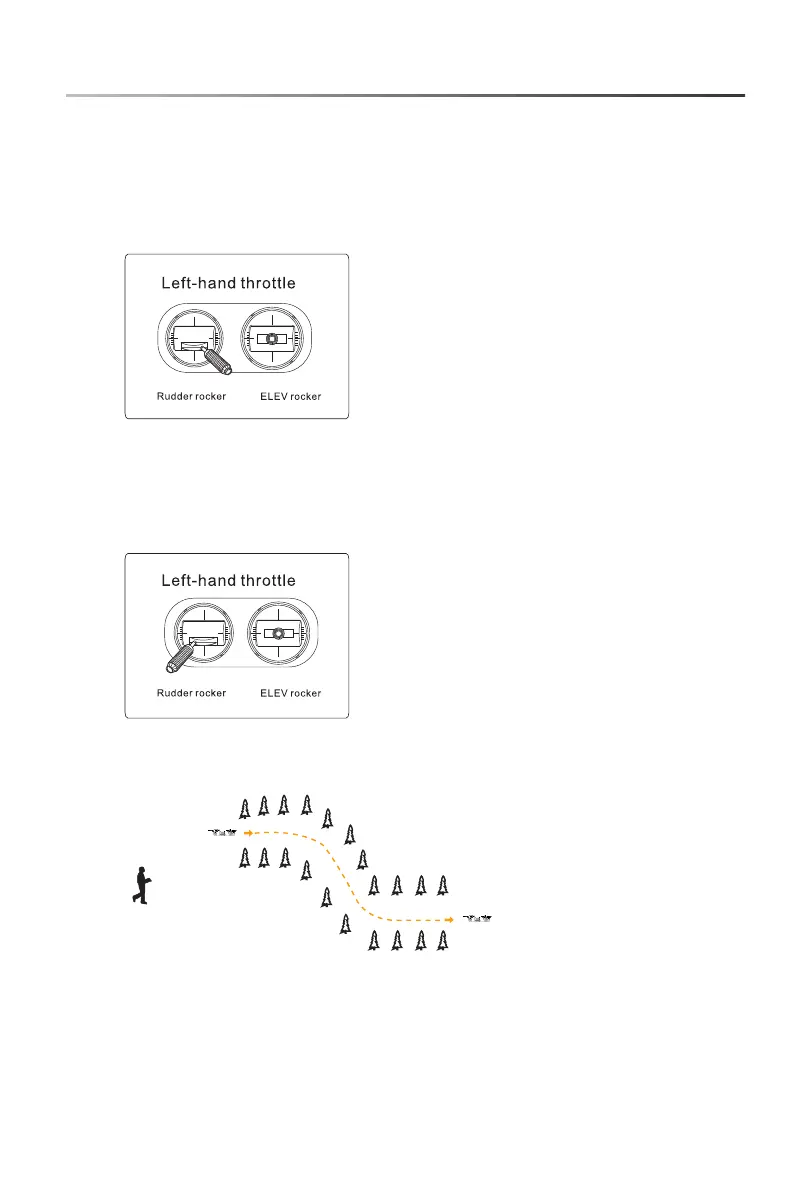9.0 Motor Unlock/lock
Put the throttle rocker at the lowest point, move the rudder rocker
to the right and keep it for more than 2 seconds. The blue state
indicator is always on, that is unlock the motor.
Put the throttle rocker at the lowest point, move the rudder rocker to
the leftmost side, and the red state indicator is always turned on to
lock the motor. At this time, pushing the throttle rocker motor upward
will not rotate.
-12-
Motor Unlock
Motor lock
10.0 Traversing flight
1).Flying is more suitable for experienced pilots.
2).During the flight, please keep the flight within the video
receiving range (the actual range depends on the flight
environment and weather conditions).
3).During flight, please avoid crowd, animals and
High voltage wires and other obstacles
TY RO 79
QUICK START GUIDE
