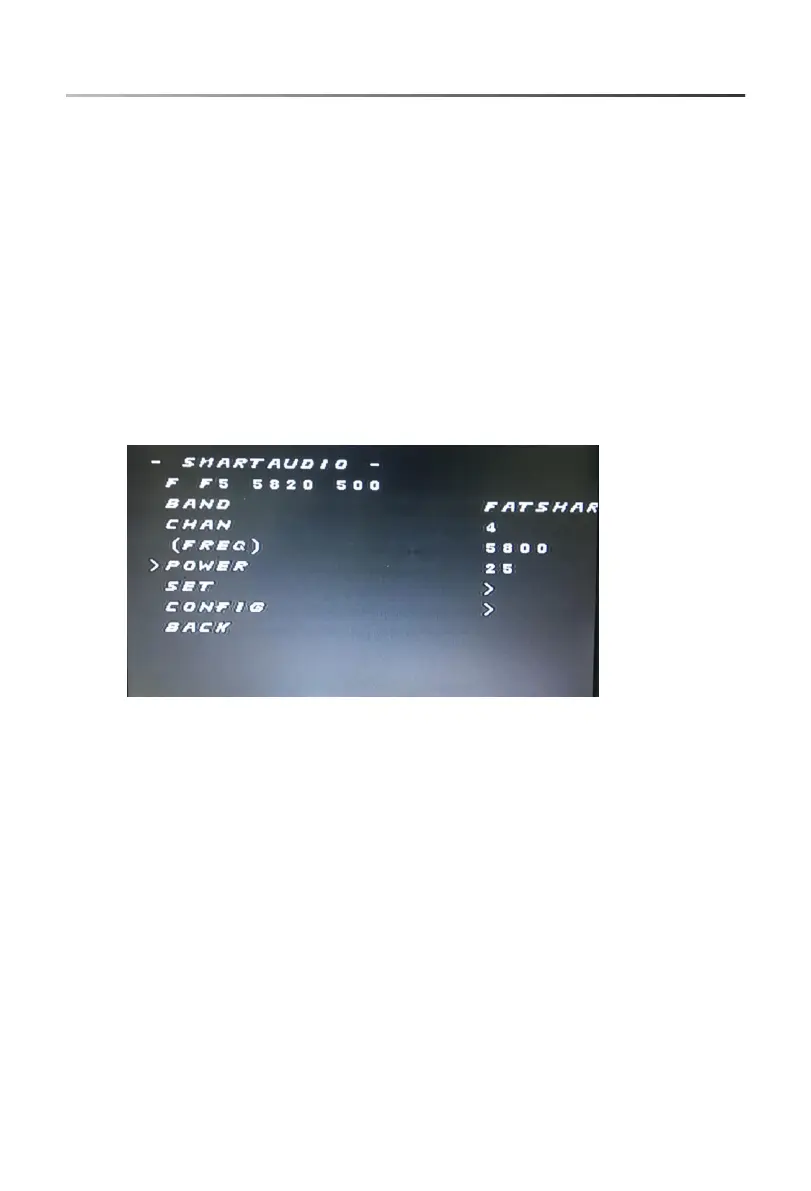-6-
5.0 Switchable VTX
Supports TBS SmartAudio
Transmitting power: 0mW/25mW/100mW/200mW switchable
Channel: 40CH
Full video format: NTSC/PAL
Input voltage: 7V~24V
Power dissipation: +12V/600MW
Size: 25×20×6mm
Weight: ≤3.2g (except antenna)
There are two ways to control the frequency and power
of the launches:
<1>
Enter the release: FEATURES->VTX SA can enter the following
interface.
uses remote control to visualize control, as shown in Figure
1.1
Figure 1.1
The second row is the status bar, respectively.
F:freestyle modeF5: is now in frequency band F,
fifth frequency point.
5820: now has a frequency of 5820.
500: now has a transmit power of 500MW
Third lines
BAND: indicates frequency band, and BAND can be
modified by remote control.A (BOSCAM A) B (BOSCAM B)
E (BOSCAM E) F (FATSHARK) F (E)
Fourth lines
CHAN: represents frequency points, and the 1---8 can be
modified by remote control.
Fifth lines
(FREQ): indicate the
corresponding frequency now, changing with the band and
Chan above.
Sixth lines
POWER: indicates the transmission
power and can be adjusted.
TY RO 79
QUICK START GUIDE