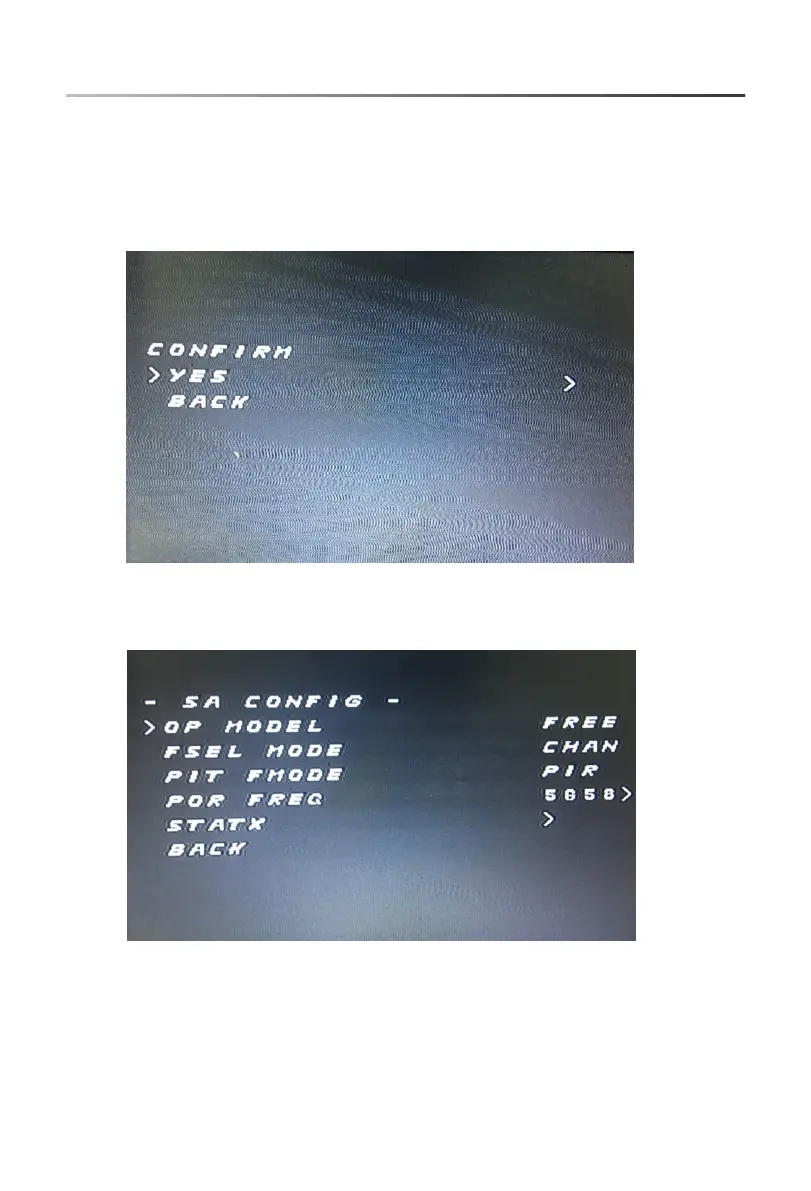5.0 Switchable VTX
Seventh lines
SET: Enter and select YES to confirm your BADN, CHAN, POWER
settings and take effect immediately., as shown in Figure 1.2
below
Figure 1.2
Figure 1.3
-7-
Eighth lines
The CONFIG: function is set in, as shown in Figure 1.3 below.
OP MODEL: mode adjustment, with free mode and race mode,
needs reboot to take effect.
FSEL MODE: regulates frequency setting mode, CHAN and
user, user mode is temporarily invalid.
PIT FMODE:PITMODE mode, with PIR and POR mode.
TY RO 79
QUICK START GUIDE