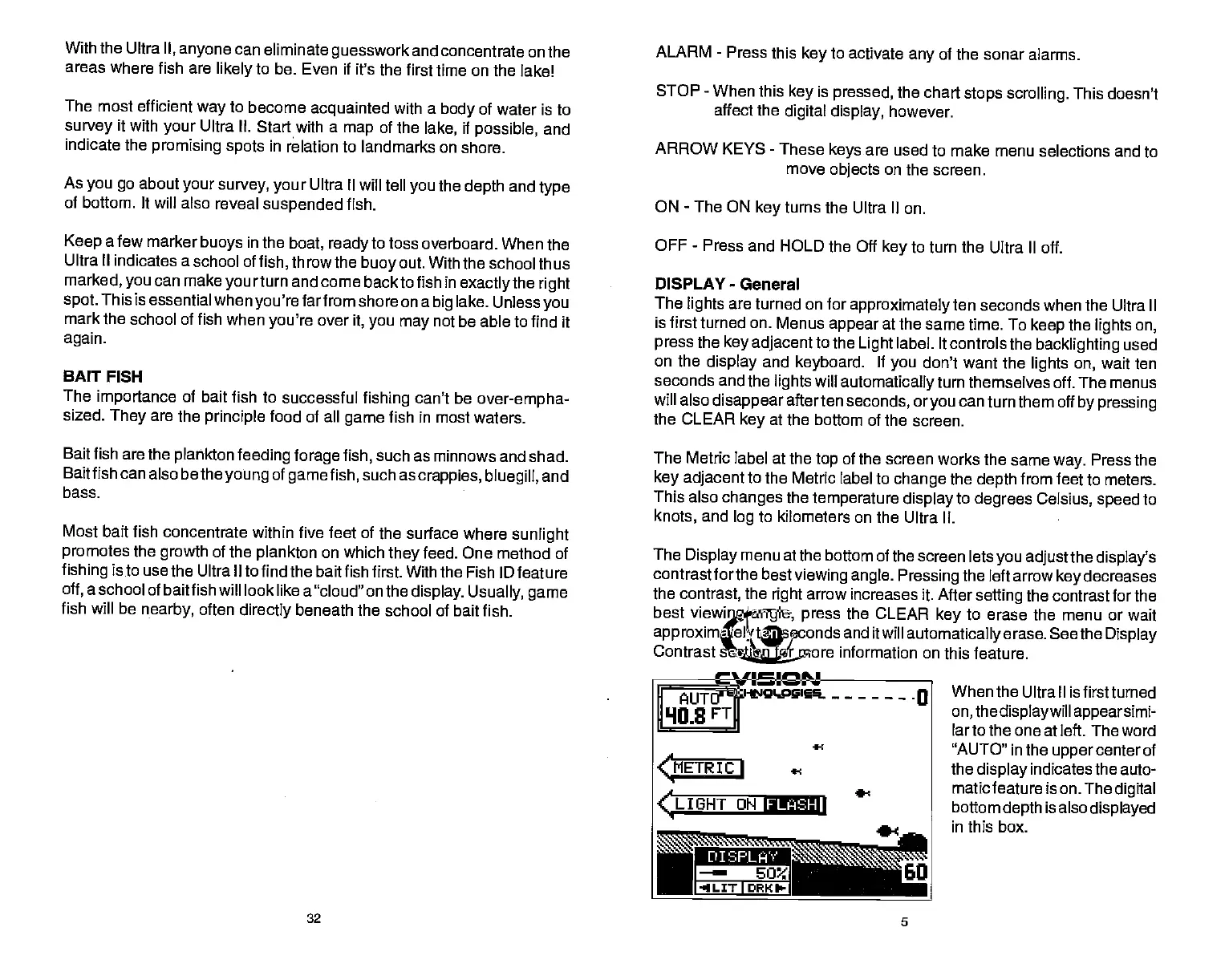With
the Ultra
II,
anyone
can
eliminate
guesswork
and
concentrate on the
areas
where fish are
likely
to
be. Even if it's the first time on
the lake!
The most efficient
way
to become
acquainted
with a
body
of
water is to
survey
it with
your
Ultra II. Start with a
map
of the
lake,
if
possible,
and
indicate the
promising spots
in
relation to landmarks on shore.
As
you go
about
your survey,
your
Ultra II will tell
you
the
depth
and
type
of bottom, It will also reveal
suspended
fish.
Keep
a few marker
buoys
in the
boat,
ready
to toss overboard. When
the
Ultra II indicates a school of
fish,
throw the
buoy
out. With the
school thus
marked,
you
can
make
your
turn and come backto fish in
exactly
the
right
spot.
This is essential
when
you'refarfrom
shore on a
big
lake.
Unless
you
mark the school of
fish when
you're
over
it,
you may
not be able to find it
again.
BAIT FISH
The
importance
of
bait fish to successful
fishing
can't be
over-empha-
sized.
They
are
the
principle
food of all
game
fish in
most waters.
Bait fish are the
plankton feeding forage fish,
such as
minnows and shad.
Baitfish
can also
betheyoung
of
gamefish,
such
ascrappies, bluegill,
and
bass.
Most bait fish concentrate within five feet of
the surface where
sunlight
promotes
the
growth
of the
plankton
on which
they
feed. One method
of
fishing
is to use the Ultra II to find the
baitfish first With the Fish ID feature
off,
aschool of baitfish will look
likea"cloud"on the
display. Usually,
game
fish will
be
nearby,
often
directly
beneath the school of bait fish.
ALARM
-
Press this
key
to
activate
any
of the
sonar alarms.
STOP
-
When this
key
is
pressed,
the chart
stops
scrolling.
This doesn't
affect the
digital display,
however.
ARROW KEYS
-
These
keys
are used to make
menu selections and to
move
oblects
on the screen.
ON
-
The ON
key
turns the Ultra II on.
OFF
-
Press and HOLD the Off
key
to turn
the Ultra II off.
DISPLAY
-
General
The
lights
are turned on for
approximately
ten seconds when the Ultra II
is first turned on.
Menus
appear
at the same time.
To
keep
the
lights
on,
press
the
key adjacent
to the
Light
label. It
controls the
backlighting
used
on
the
display
and
keyboard.
If
you
don't want the
lights
on,
wait ten
seconds
and the
lights
will
automatically
turn
themselves off. The menus
will
also
disappear
afterten
seconds, oryou
can turn them off
by pressing
the
CLEAR
key
at the bottom of
the screen.
The Metric label at the
top
of the
screen works the same
way.
Press the
key adjacent
to the Metric
label to
change
the
depth
from feet to meters.
This also
changes
the
temperature display
to
degrees Celsius, speed
to
knots,
and
log
to
kilometers on the Ultra II.
The
Display
menu at the
bottom of the screen lets
you adjustthe
display's
contrastforthe
best
viewing angle. Pressing
the left arrow
key
decreases
the
contrast,
the
right
arrow
increases it. After
setting
the contrast for the
best
viewing angle, press
the CLEAR
key
to erase the menu or
wait
approximatelyten
seconds and twill
automaticallyerase.
See the
Display
Contrast section
for more information on this feature.
uTo
90.8
FT
<METRIC
I
•1
.4
<LIGHT
ON
I1:II
32
5
When
the Ultra II isfirstturned
on,
the
displaywill appear
simi-
larto
the one at left. The word
"AUTO" in the
upper
center of
the
display
indicates the auto-
maticfeature is on. The
digital
bottom
depth
is also
displayed
in this box.
—
EO
-4 LIT IDRK I.-
PDF compression, OCR, web-optimization with CVISION's PdfCompressor
