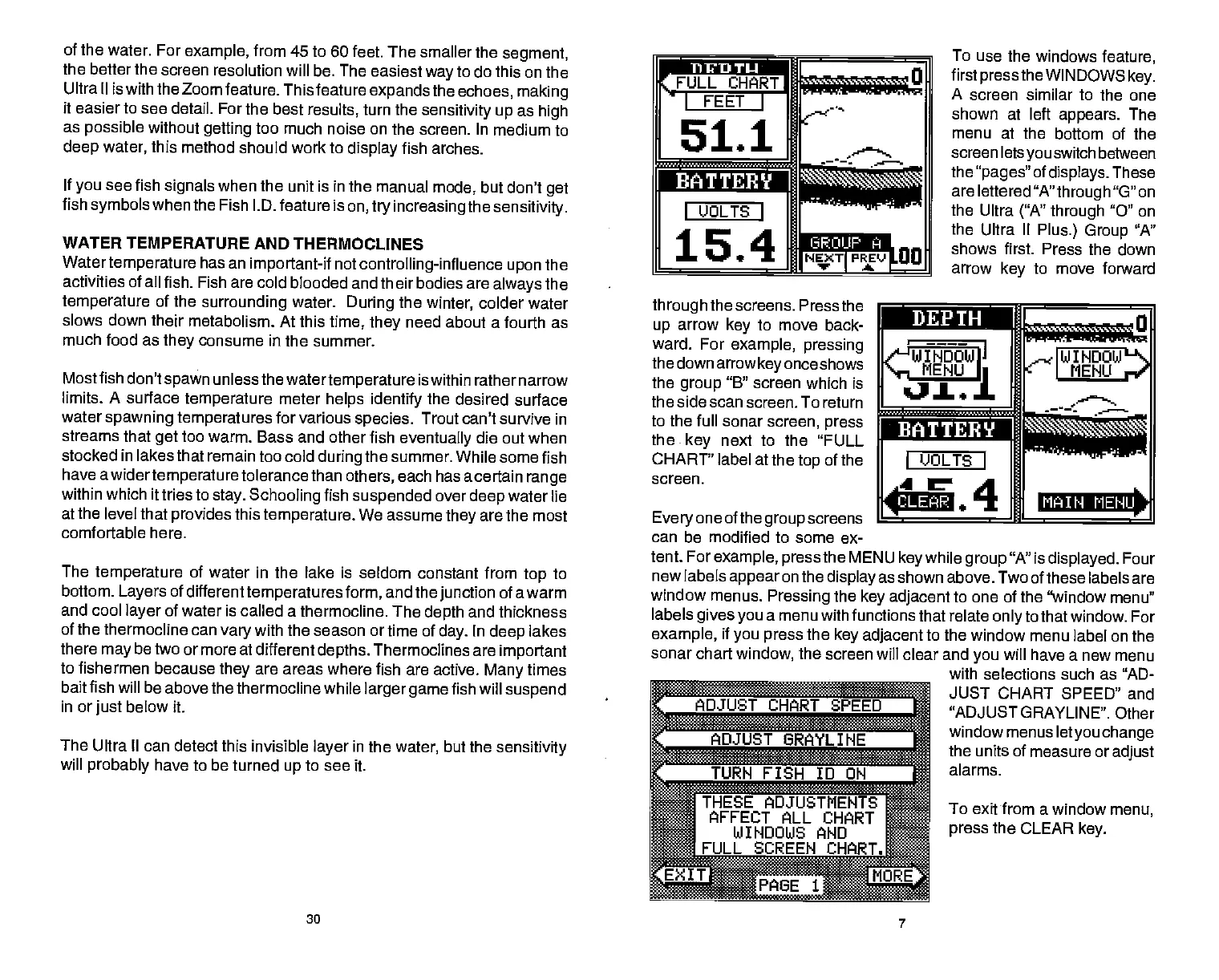of the
water. For
example,
from 45
to 60 feet. The smaller the
segment,
________________________________
To use the
windows feature.
the better the screen resolution will
be. The easiest
way
to do this on
the
Ultra II iswiththeZoom feature. Thisfeature
expandsthe echoes,
making
it easier to see detail. For the
best
results,
turn the
sensitivity up
as
high
as
possible
without
getting
too
much noise on the screen. In medium
to
deep
water,
this method should work to
display
fish arches.
If
you
see fish
signals
when
the unit is in the manual
mode,
but don't
get
fish
symbolswhen
the Fish l.D.
feature is
on,
try increasingthe
sensitivity.
WATER TEMPERATURE AND
THERMOCLINES
Water
temperature
has an
important-if
not
controlling-influence upon
the
activities of all fish. Fish are
cold blooded and their bodies are
always
the
temperature
of the
surrounding
water.
During
the
winter,
colder
water
slows down their
metabolism. At this
time,
they
need about a fourth
as
much food as
they
consume in the summer.
Mostfish don't
spawn
unlessthe
watertemperature
is within rathernarrow
limits. A
surface
temperature
meter
helps identify
the desired
surface
water
spawning temperatures
for various
species.
Trout can't survive in
streams that
get
too warm. Bass and other fish
eventually
die out when
stocked in lakes that remain
too cold
during
the summer. While
some fish
have
awidertemperaturetolerancethan others,
each has acertain
range
within which
it tries to
stay. Schooling
fish
suspended
over
deep
water lie
at the level
that
provides
this
temperature.
We
assume
they
are the most
comfortable
here.
The
temperature
of water in the lake is seldom constant
from
top
to
bottom.
Layers
of different
temperatures form,
and the
junction
of a warm
and cool
layer
of water is called a thermocline.
The
depth
and thickness
of the
thermocline can
vary
with the season or time of
day.
In
deep
lakes
there
may
be two or more at different
depths.
Thermoclines are
important
to
fishermen because
they
are areas
where fish are active.
Many
times
bait fish will be above the thermocline while
larger game
fish will
suspend
in or
just
below it.
The Ultra II can detect this invisible
layer
in the
water,
but the
sensitivity
will
probably
have to be turned
up
to see it.
through
the screens. Pressthe
up
arrow
key
to move back-
ward. For
example, pressing
the down arrow
key
once shows
the
group
"B" screen which
is
the side scan screen. To return
to the full sonar
screen,
press
the
key
next to the "FULL
CHART" label at the
top
of the
screen.
first
press
the
WINDOWS
key:
A screen similar
to the one
shown
at left
appears.
The
menu at
the bottom of the
screen
Ietsyou
switch between
the
"pages"
of
displays.
These
are
lettered "A"
through
"G"on
the Ultra
("A"
through
"0" on
the Ultra II
Plus.) Group
"A"
shows
first. Press the down
arrow
key
to move forward
Everyone ofthegroupscreens
can be modified to
some ex-
tent. For
example,
press
the MENU
keywhile group
"A" is
displayed.
Four
new labels
appearonthedisplayasshown
above. Two of these
labels are
window
menus.
Pressing
the
key adjacent
to one of the
"window menu"
labels
gives
you
a menu with functions that relate
only
to that window.
For
example,
if
you press
the
key adjacent
to the window
menu label on the
SPEED_
—
—
ADJUST GRAYLINE
H
Ii
THESE ADJUSTMENTS
AFTECT ALL CHART
WINDOWS AND
LSCREENC
and
you
will
have a new menu
with selections such as "AD-
JUST CHART
SPEED" and
"ADJUST GRAYLINE". Other
window menus
let
you change
the
units of measure or
adjust
alarms.
To
exitfrom a window
menu,
press
the CLEAR
key.
MAIN
MENLJ
sonar chart
window,
the screen will clear
30
7
PDF compression, OCR, web-optimization with CVISION's PdfCompressor
