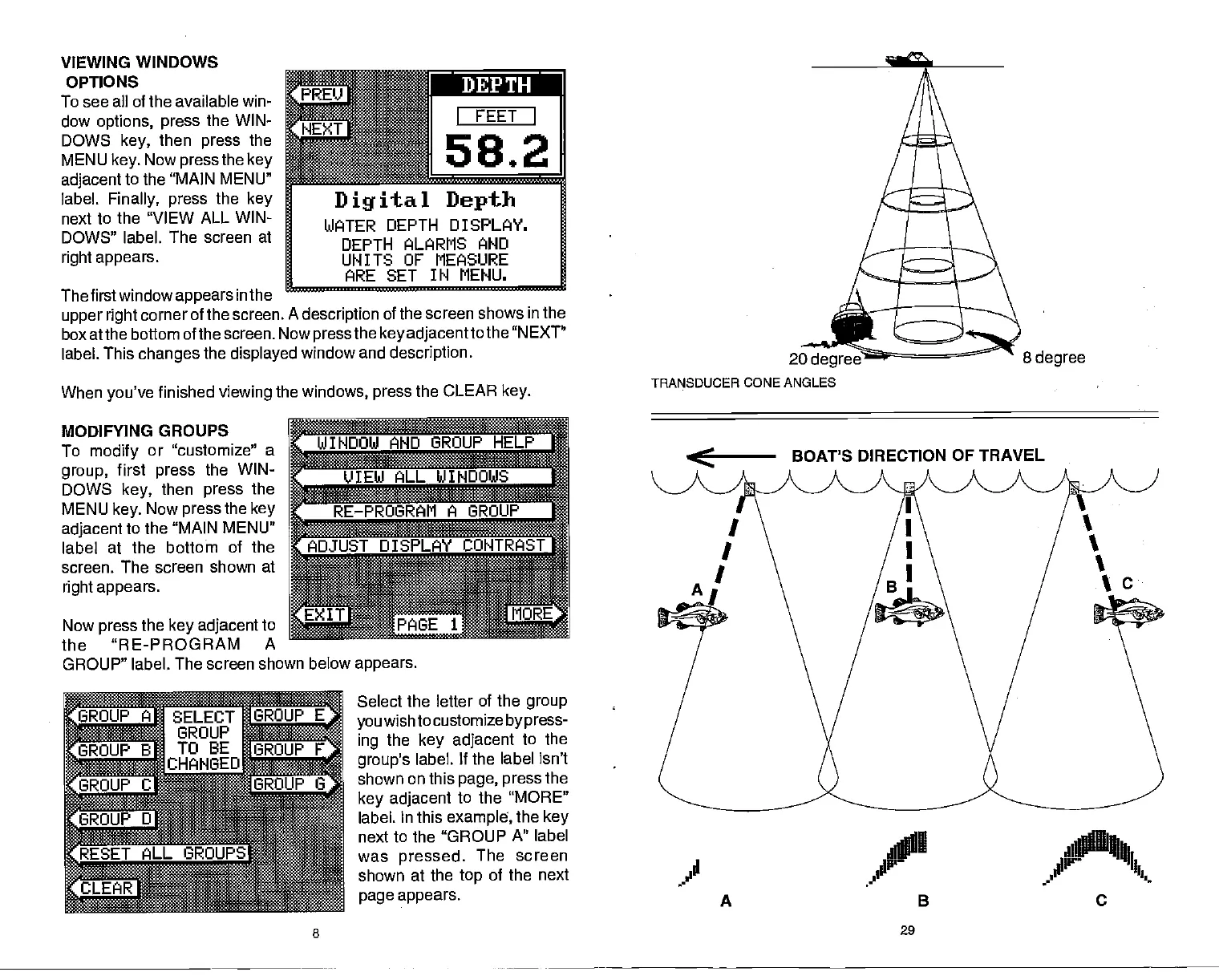VIEWING WINDOWS
OPTIONS
To see all of the available win-
dow
options, press
the WIN-
DOWS
key,
then
press
the
MENU
key.
Now
press
the
key
adjacent
to the "MAIN MENU"
label.
Finally,
press
the
key
next to
the "VIEW ALL WIN-
DOWS" label.
The screen at
right appears.
The firstwindow
appears
in the
upper right
corner
of the screen.
MODIFYING GROUPS
To
modify
or "customize" a
group,
first
press
the WIN-
DOWS
key,
then
press
the
MENU
key.
Now
press
the
key
adjacent
to the
"MAIN MENU"
label at the bottom
of the
screen. The screen shown at
right appears.
Digital Depth
WATER DEPTH DISPLAY.
DEPTH ALARMS AND
UNITS OF MEASURE
ARE SET IN MENU.
A
description
of the screen shows in the
Select
the letter of the
group
you
wish to
customize
by press-
ing
the
key
adjacent
to the
group's
label.
If the label isn't
shown on this
page, press
the
key adjacent
to the MORE"
label. In this
example,
the
key
next to the
"GROUP A" label
was
pressed.
The
screen
shown at the
top
of the
next
page appears.
8
29
I
FEET
I
58.2
box atthe bottom of the screen.
Now
press
the
key adjacentto
the "NEXT"
label. This
changes
the
displayed
window and
description.
When
you've
finished
viewing
the
windows, press
the CLEAR
key.
TRANSDUCER CONE ANGLES
8
degree
Now
press
the
key adjacent
to
the "RE-PROGRAM A
GROUP"
label. The screen shown below
appears.
GROUP
AH SELECT HGROUP E]
fll GROUP
I15U1
TO BE
1ROUP Fl
________
CHANGED
GROUP
rFSrPflIIP
ri
,lt
A B
C
PDF compression, OCR, web-optimization with CVISION's PdfCompressor
